BetaHub Resources
Stop Answering the Same Questions: Using BetaHub's Knowledge Base to Automate Discord Support
October 31, 2025
You’ve spent hours writing comprehensive patch notes. You’ve created detailed wiki pages explaining every game mechanic. You’ve pinned FAQs at the top of your Discord channels. And yet, your community still asks the same questions. Over. And over.
“How do I unlock the secret area?”
“What’s the crafting recipe for X?”
“Is the bug with Y fixed yet?”
If you’re a community manager or solo indie dev, you know this feeling. You’re not ignoring your players - you’re drowning in repetitive questions while trying to focus on the complex issues that actually need human attention.
BetaHub’s Knowledge Base turns your game documentation into an AI-powered support system that lives right in your Discord server. Instead of your team answering the same questions manually, the BetaHub bot retrieves answers from your docs and responds instantly - accurately, consistently, and 24/7.
What the Knowledge Base enables
The Knowledge Base is more than just a fancy FAQ system. It’s a Retrieval-Augmented Generation (RAG) system that understands context, finds relevant information from your documentation, and generates natural responses. Here’s how the entire workflow operates:
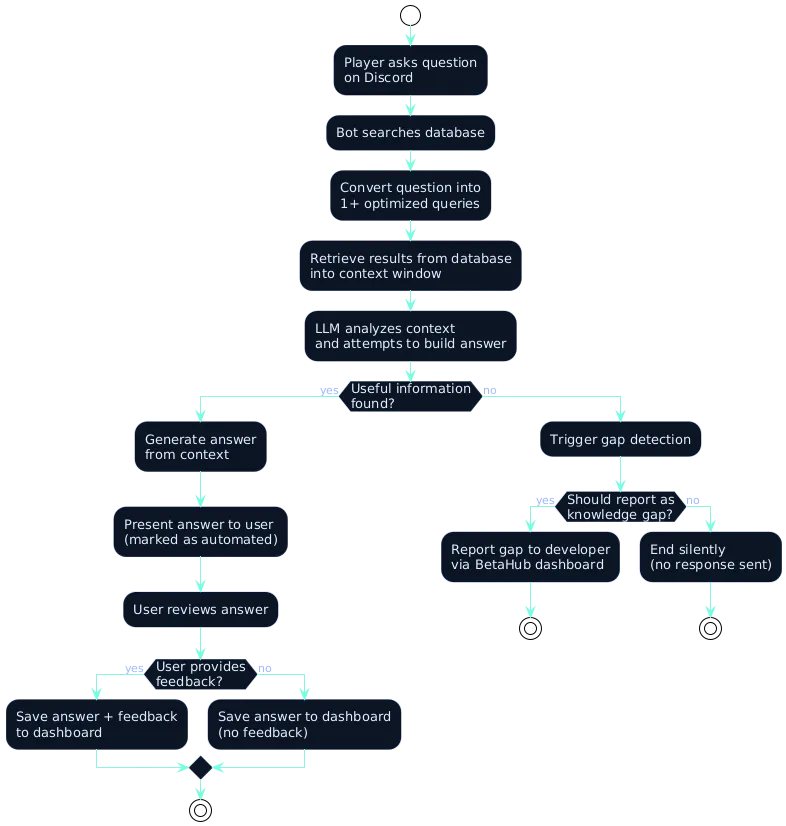
When a player asks a question in Discord, the system converts it into optimized search queries, retrieves relevant context from your documentation, and uses an LLM to generate accurate answers. If no useful information is found, the gap detection system intelligently decides whether to report this as a missing documentation topic. Every answer provided to users can be rated with thumbs up or down, and all responses are saved to your dashboard for review - giving you continuous insights into how well your knowledge base serves your community.
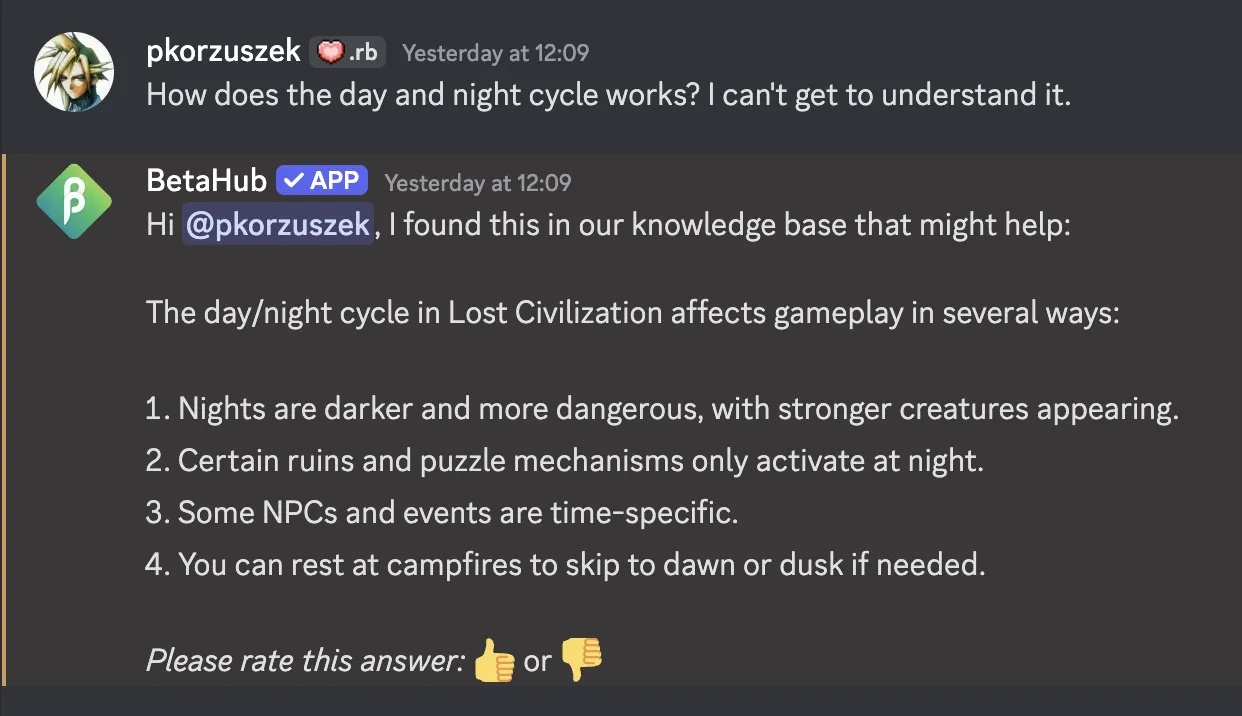
Think of it as having a tireless team member who’s read every piece of documentation you’ve ever written and can instantly recall the right answer for any player question.
Quick setup overview
Getting started with the Knowledge Base takes just a few minutes:
- Enable the feature: Navigate to Settings → General in your BetaHub project and toggle on “Support Knowledge Base”
- Upload your documentation: Go to the Knowledge Base menu and click “Upload New Document.” You can upload game wikis, patch notes, FAQ documents, tutorial guides - anything players might need answers from
- Let the bot learn: The system automatically processes your documents, breaking them into searchable chunks and creating embeddings for smart retrieval
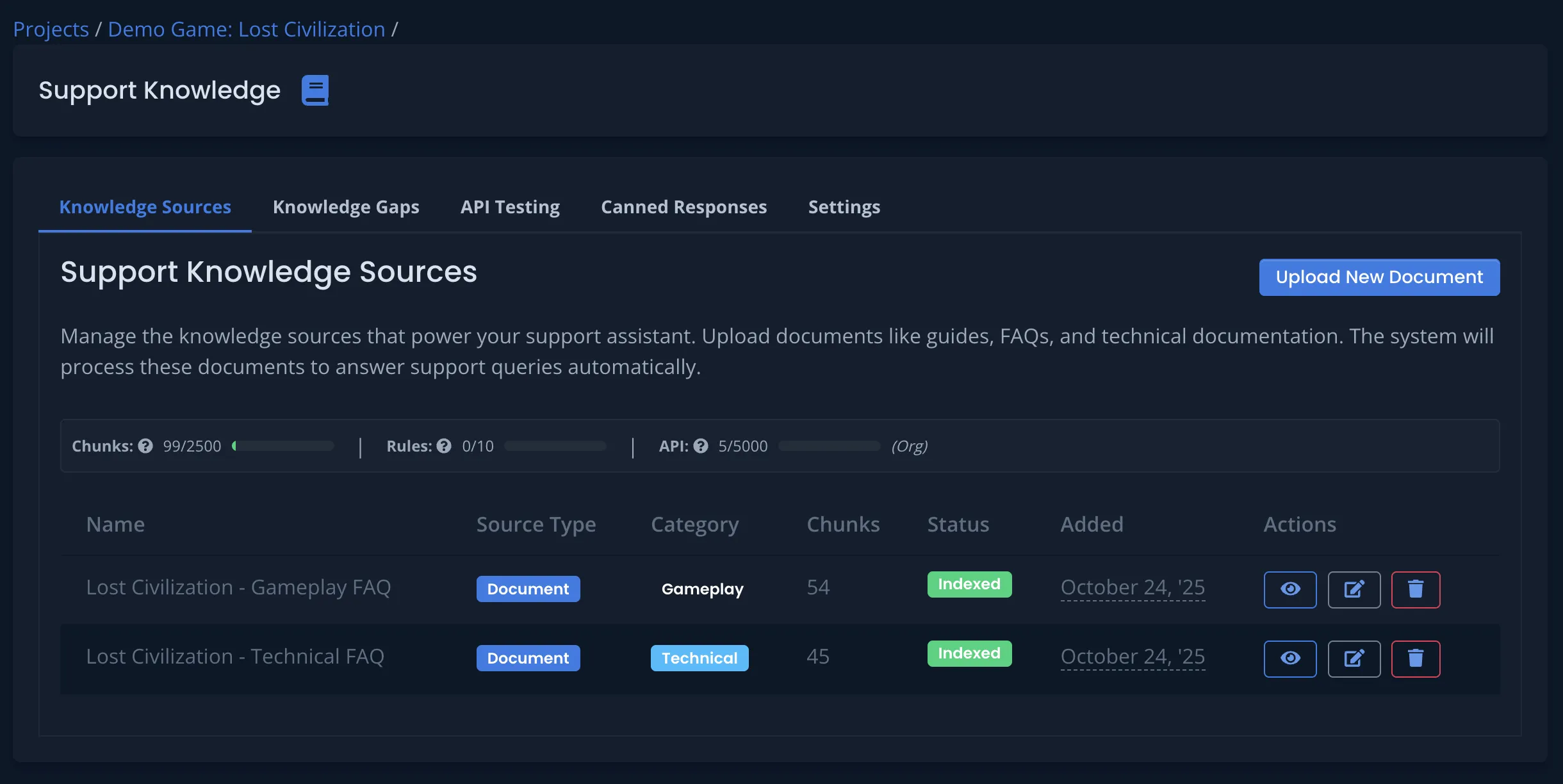
That’s it! The BetaHub Discord bot will now monitor your server and automatically respond when it detects questions it can answer from your knowledge base.
How it works in practice
Here’s a real-world scenario. A player posts in your #general channel:
“Hey, I’m stuck on the underwater temple level. How do I get past the locked door?”
Without the Knowledge Base, this happens:
- The message gets buried in chat
- Someone on your team eventually notices
- They search through documentation to find the answer
- They type out a response manually
- Five more players ask the same question next week
With the Knowledge Base enabled:
- The bot detects the question automatically
- It searches your uploaded walkthrough guide
- It responds in seconds: “To unlock the temple door, you need to collect all three crystal keys from the side chambers. The keys are hidden behind the waterfall puzzle, the statue room, and the coral maze. Check your inventory - you should have at least one already!”
- Players get instant help, your team stays focused on complex issues
The bot includes a small indicator showing it’s an automated response, maintaining transparency while delivering value.
Filling the gaps
One of the most powerful features is gap detection. As players interact with your Discord, BetaHub tracks questions the AI couldn’t answer confidently. These appear in your “Gaps” list - a prioritized view of what’s missing from your knowledge base.
You can then:
- Create canned responses: Turn common gaps into quick, reusable answers
- Update your documentation: Identify blind spots in your game guides
- See what players actually need: Let real questions drive your documentation priorities instead of guessing
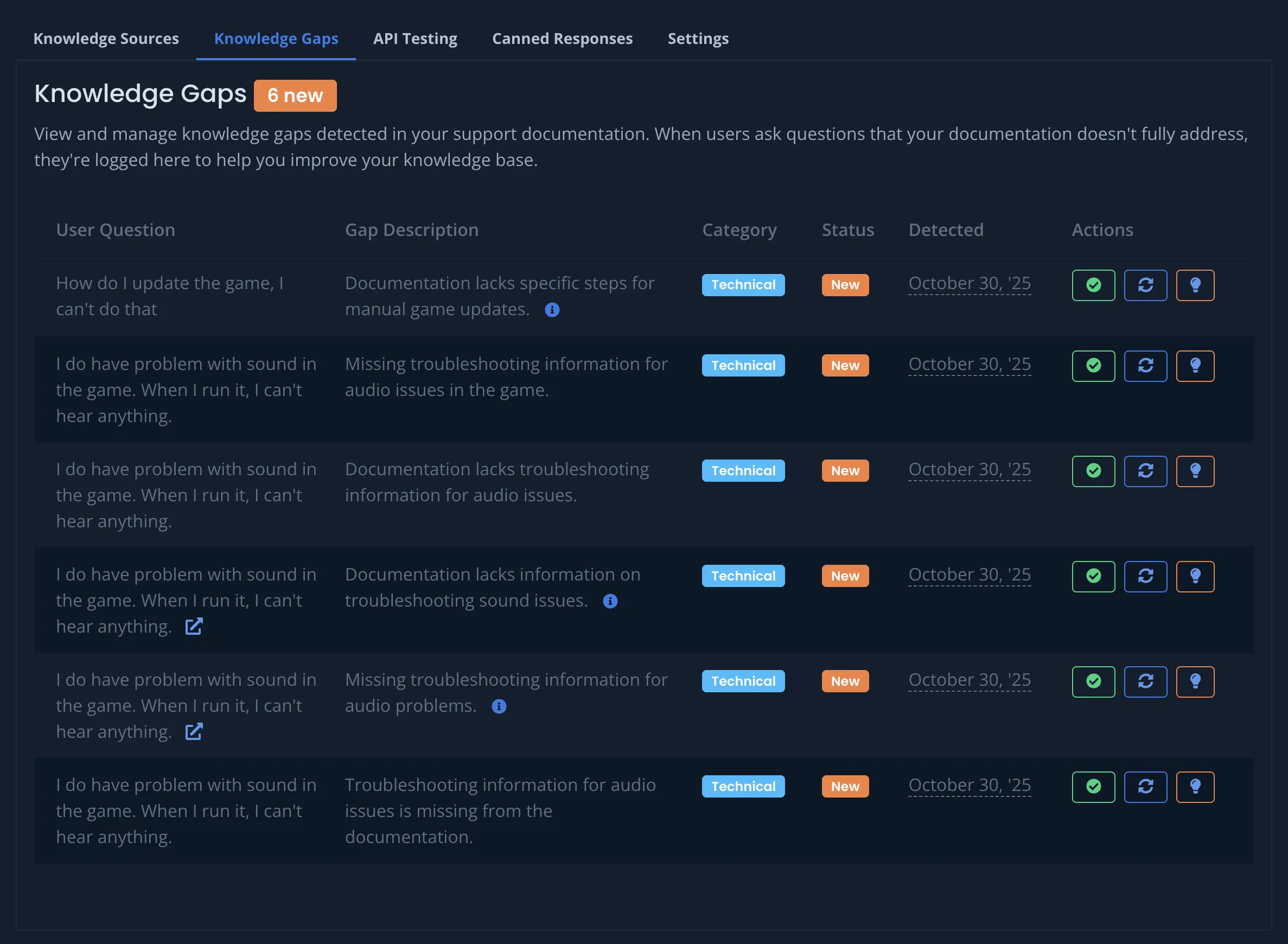
This creates a virtuous cycle: your knowledge base gets smarter over time, automatically adapting to what your community actually asks about.
When the Knowledge Base makes the biggest difference
High-volume repetitive questions
If you’re seeing the same questions multiple times per day, automation provides immediate relief. Questions about game mechanics, crafting recipes, or “where do I find X” are perfect candidates.
International communities
When your team and players span different time zones, automated responses ensure no one waits hours for basic help.
Growing communities
As your player base scales from hundreds to thousands, manual support doesn’t scale linearly. The Knowledge Base handles increased volume without requiring more moderators.
Consistency during updates
New releases often trigger waves of similar questions. Having authoritative answers ready maintains quality while your team handles complex issues.
Writing documentation for optimal AI retrieval
The Knowledge Base works best when your documentation follows a clear problem-solution structure. The system automatically parses your files and splits them into meaningful chunks, so organizing content properly makes a significant difference.
Recommended documentation format
Structure your documentation with clear problem-solution pairs using natural flow:
Problem: How do I craft a sword?
Solution: Open your inventory with the I key, select the Crafting tab, then combine 2 Iron Ore + 1 Wood Handle. The sword will appear in your inventory automatically.
Problem: Why can't I enter the temple?
Solution: You need all three crystal keys. Check the waterfall puzzle room, the statue chamber, and the coral maze. Each contains one key.
Why this works: The system can identify distinct question-answer pairs and retrieve the most relevant chunk when players ask similar questions.
Documentation best practices
Use concrete examples over vague descriptions:
- ❌ “The crafting system is intuitive and easy to use”
- ✓ “To craft items: Press I → Select Crafting → Drag materials together”
Include specific details:
- ❌ “Complete the quest to unlock the area”
- ✓ “Complete the ‘Temple Guardian’ quest (Level 15) to unlock the Sacred Grove. Quest giver: Elder Mara in the village square”
Break complex topics into digestible sections: Instead of one long “Combat Guide,” create separate entries:
- “How do I block attacks?”
- “What’s the difference between light and heavy attacks?”
- “How does the combo system work?”
Supported file formats:
- Markdown (.md) - Best for structured documentation with headings
- Plain text (.txt) - Good for simple FAQs
- PDF - Must have proper text layers (not scanned images)
Document organization strategies
Topic-based organization: Create separate documents for distinct game systems:
combat-mechanics.md- Fighting, blocking, comboscrafting-guide.md- Recipes, materials, stationsquest-walkthroughs.md- Step-by-step quest solutions
Version-specific content: For live-service games, include version numbers in problem statements:
Problem: [v2.1] How do I access the new dungeon?
Solution: The Shadow Depths dungeon unlocks at Level 20 after completing the "Dark Portal" quest...
This prevents confusion when mechanics change between updates.
What NOT to automate
While the Knowledge Base handles many questions effectively, certain interactions should always involve your human team:
Always require human attention
Billing and payment issues Players asking about purchases, refunds, or payment problems need personalized support. These often involve account verification and financial details.
Ban appeals and moderation disputes Questions about bans, mutes, or other moderation actions require human judgment and context your team possesses.
Bug reports with sensitive data While the Knowledge Base can explain known bugs, new bug reports—especially those involving personal information, crash logs, or system details—need human review.
Subjective recommendations Questions like “What’s the best class?” or “Should I choose X or Y?” benefit more from community discussion than automated responses.
Discord listen mode consideration
If you’ve enabled listen mode for the BetaHub Discord bot, be aware that messages matching certain patterns may be automatically submitted as bug reports to your BetaHub project. This feature works alongside the Knowledge Base—automated answers handle known questions while potential bugs get flagged for your review.
Configure listen mode carefully to avoid capturing general questions as bug reports. Focus it on channels where players primarily report issues rather than ask how-to questions.
Monitoring answer quality
The Knowledge Base provides built-in tools to track and improve answer quality over time.
Review answer feedback
Players can rate bot responses with thumbs up or down. Check your dashboard regularly to identify:
- Answers with consistently poor ratings (update source documentation)
- Highly-rated responses (these indicate good documentation)
- Questions that receive mixed feedback (may need clarification)
Weekly review routine
Establish a weekly 15-minute review process:
- Check new gaps - What questions couldn’t be answered this week?
- Review low-rated answers - Which responses got thumbs down?
- Update documentation - Add missing information or clarify confusing sections
- Test improvements - Ask the bot the same questions to verify better responses
Signs of quality issues
Vague or generic answers: If responses feel too general, your source documentation may lack specific details. Add concrete examples and step-by-step instructions.
Incorrect information: The bot pulls from uploaded documents only. If answers are wrong, check your source files for outdated or contradictory information.
Irrelevant responses: The bot is pulling from the wrong document chunks. Break large documents into smaller, focused files with clear topic separation.
Troubleshooting common issues
Bot doesn’t respond to questions
Check channel permissions: Verify the BetaHub bot has “Read Messages” and “Send Messages” permissions in channels where you expect it to answer questions.
Verify feature is enabled: Go to Settings → General in your BetaHub project and confirm “Support Knowledge Base” is toggled on.
Check Discord integration: Ensure the Discord bot is properly connected to your BetaHub project and has access to the Knowledge Base feature.
Answers are consistently inaccurate
Review source documentation: The AI can only provide accurate answers if your uploaded documents contain correct information. Check for:
- Outdated content that references old game versions
- Contradictory information across different documents
- Vague or ambiguous explanations
Improve document structure: Poorly formatted documents make retrieval difficult. Use the problem-solution format described earlier for better results.
Check document processing: After uploading new documents, verify they were processed successfully in the Knowledge Base dashboard. Processing errors can prevent content from being searchable.
Gap detection isn’t capturing questions
Check question format: Gap detection works best with clear questions. Vague statements like “I’m stuck” won’t trigger gap reporting as effectively as “How do I unlock the temple?”
Review gap criteria: Not every unanswered question creates a gap entry. The system filters out ambiguous or context-dependent questions that likely need human conversation rather than documentation.
Getting started
The Knowledge Base is available on all BetaHub’s plans, even the free one! To enable it:
- Navigate to Settings → General in your BetaHub project
- Toggle on “Support Knowledge Base” in Modules.
- Upload your first documentation files in the Knowledge Base menu
- Test the bot by asking questions in your Discord server
Start with your most frequently asked questions. Upload your game wiki, FAQ document, or patch notes. Within minutes, the bot will begin answering player questions automatically.
Additional resources:
- Support Knowledge Documentation
- Complete Discord Bot Integration Guide
- Join our Discord for setup help and tips from other game developers
At BetaHub, we empower game developers and communities with an engaging platform for bug submission. We foster collaboration, enhance gaming experiences, and speed up development. BetaHub connects developers, testers, and players, making everyone feel valued.
Join for free today
Supercharge your team with the best bug tracking and player feedback tools. No credit card required, forever free.
Our Mission
At BetaHub, we empower game developers and communities with an engaging platform for bug submission. We foster collaboration, enhance gaming experiences, and speed up development. BetaHub connects developers, testers, and players, making everyone feel valued. Shape the future of gaming with us, one bug report at a time.

2025 © Upsoft sp. z o.o.
