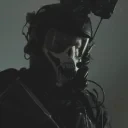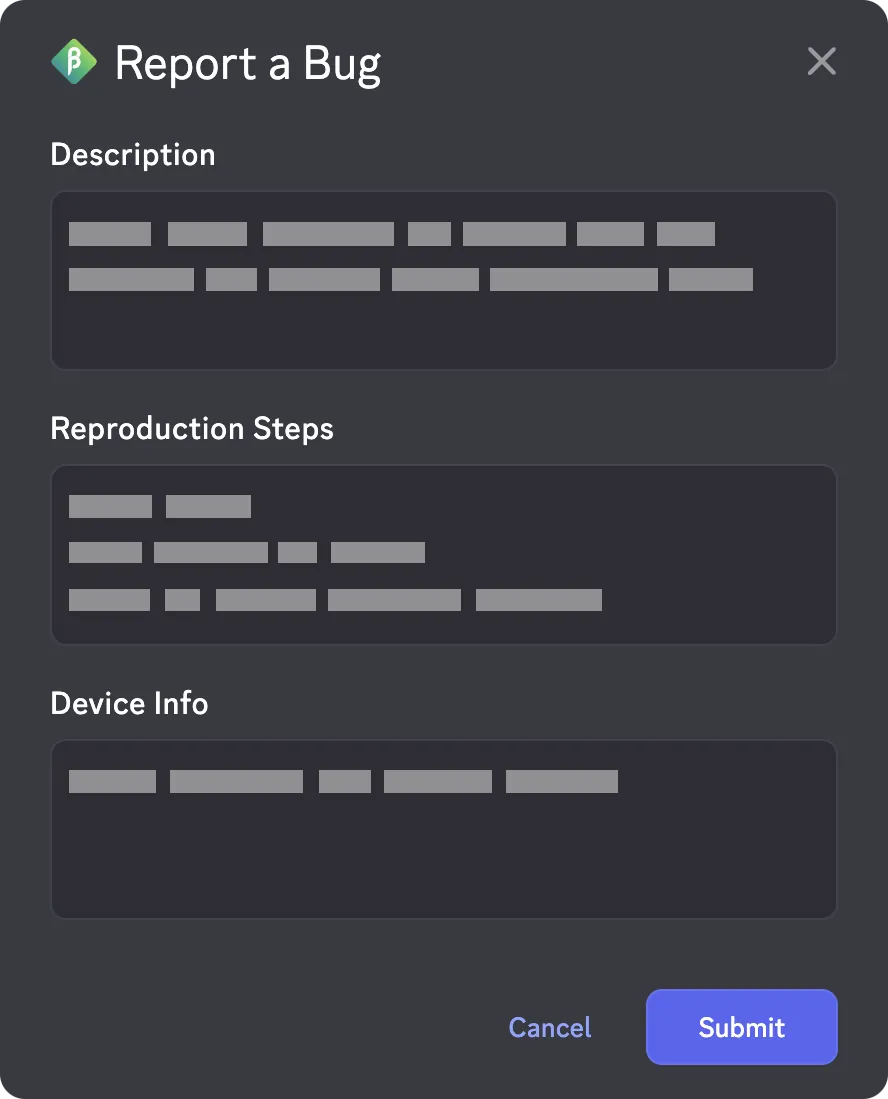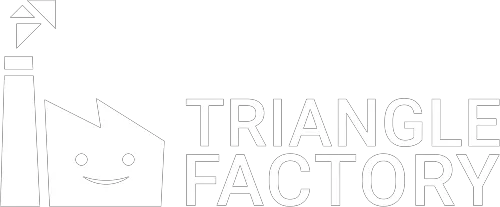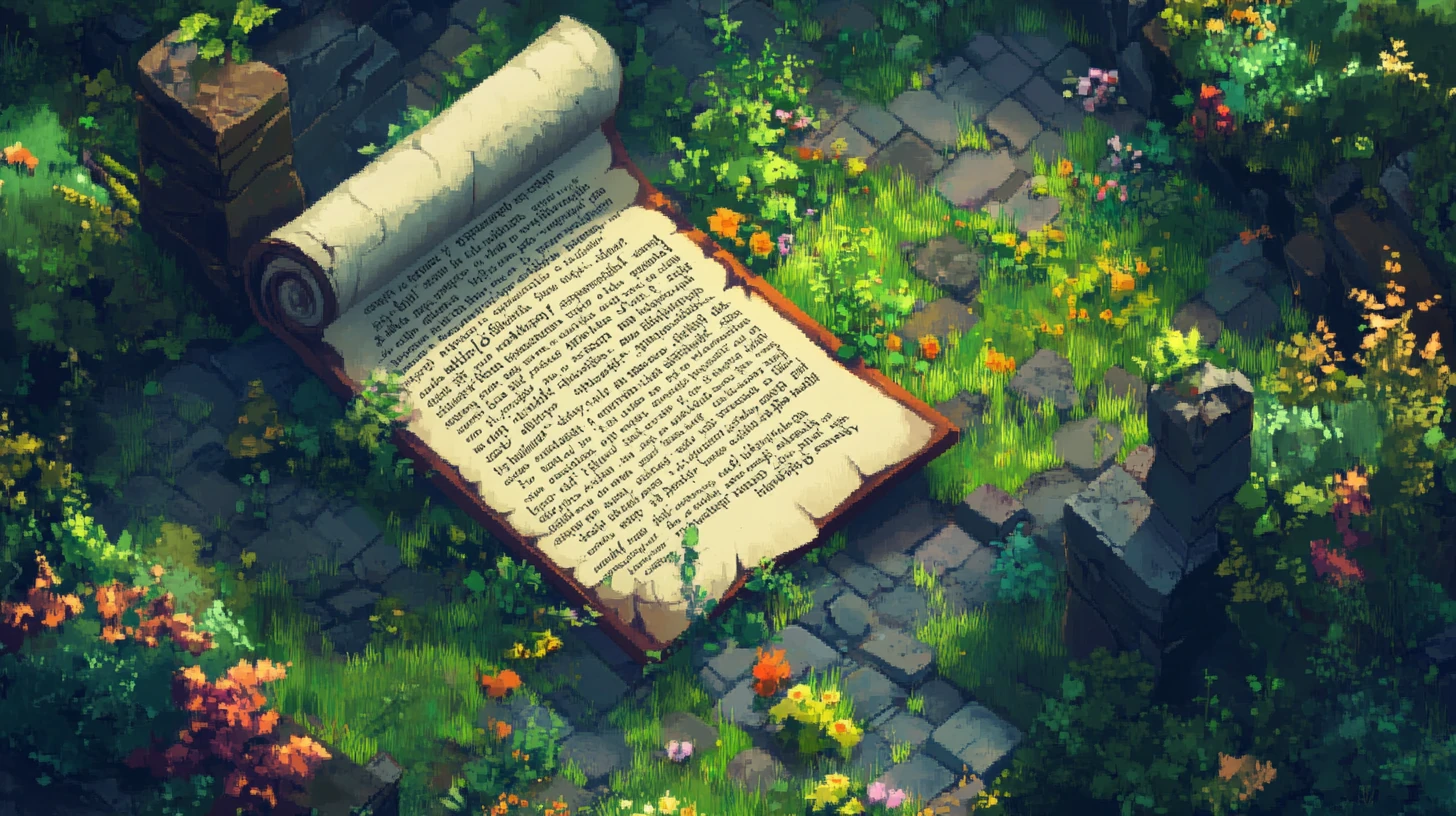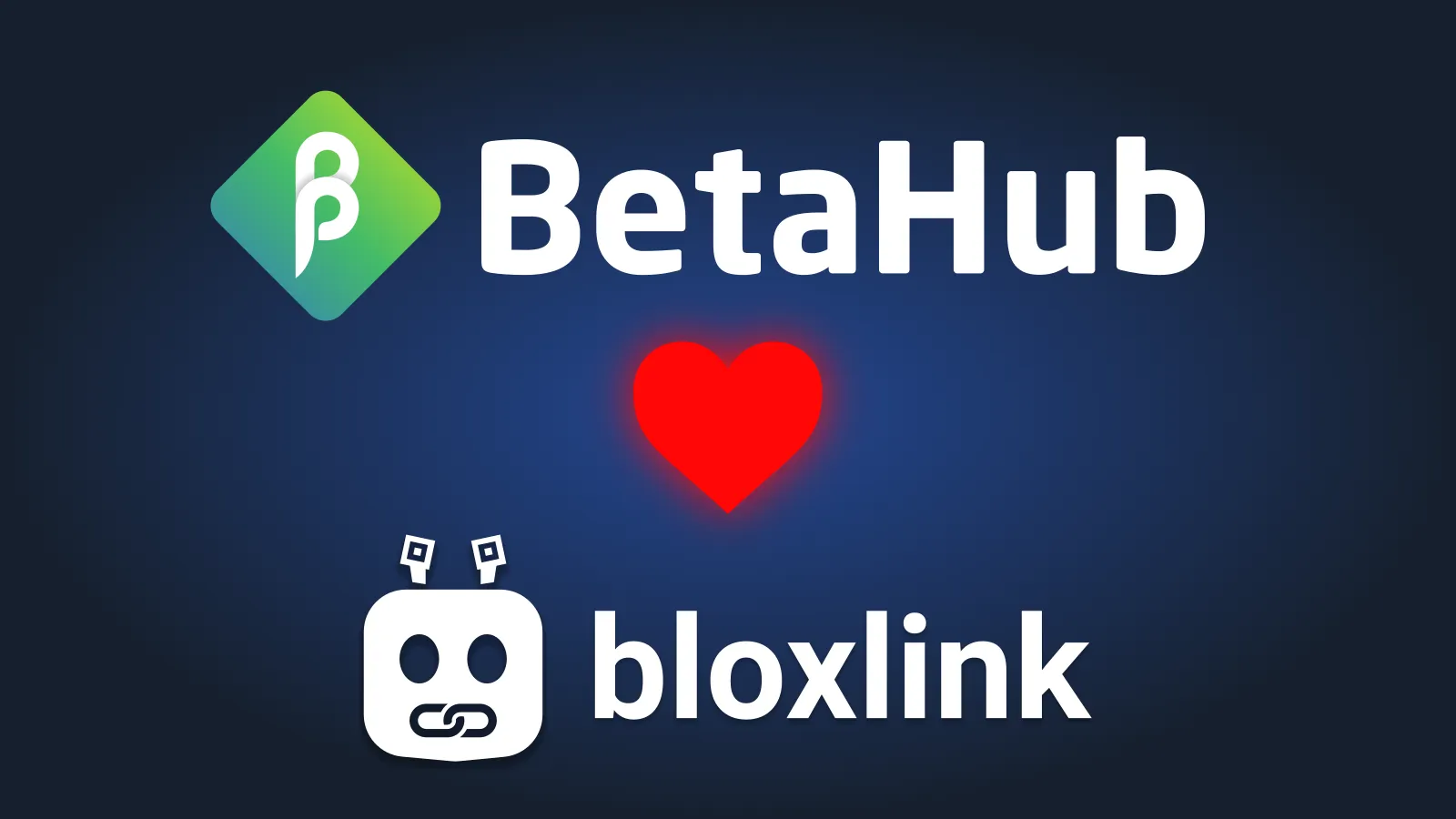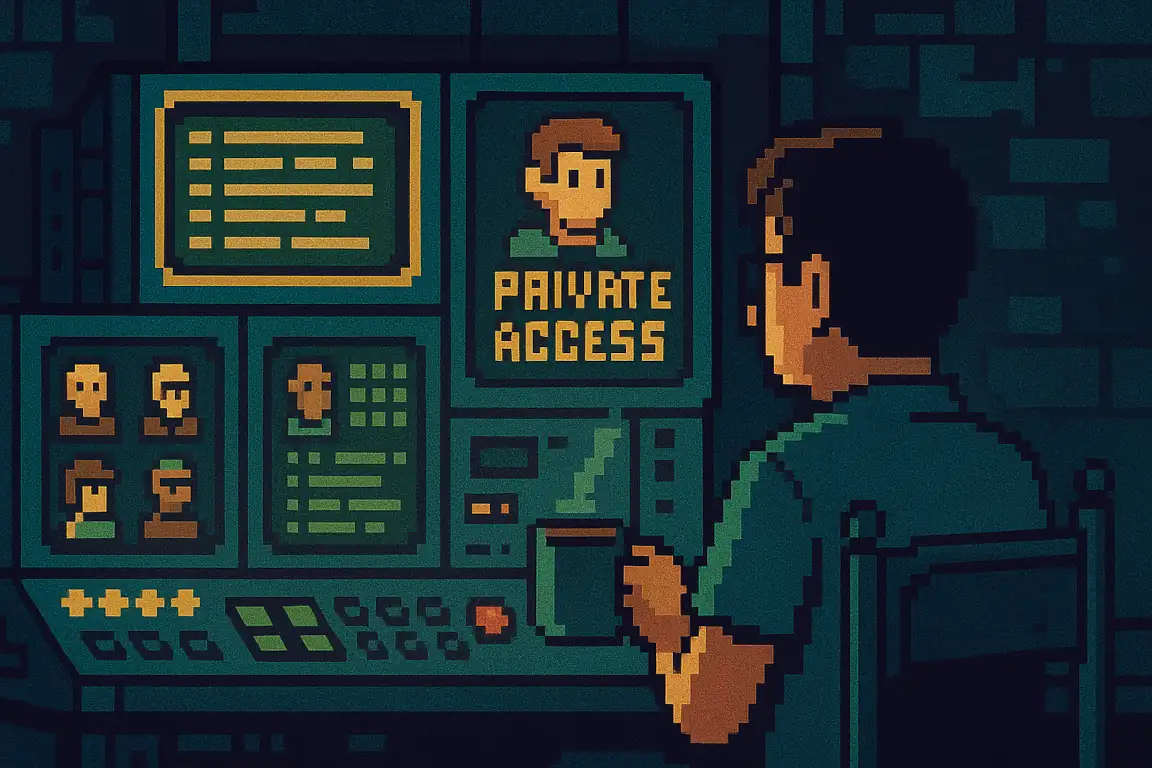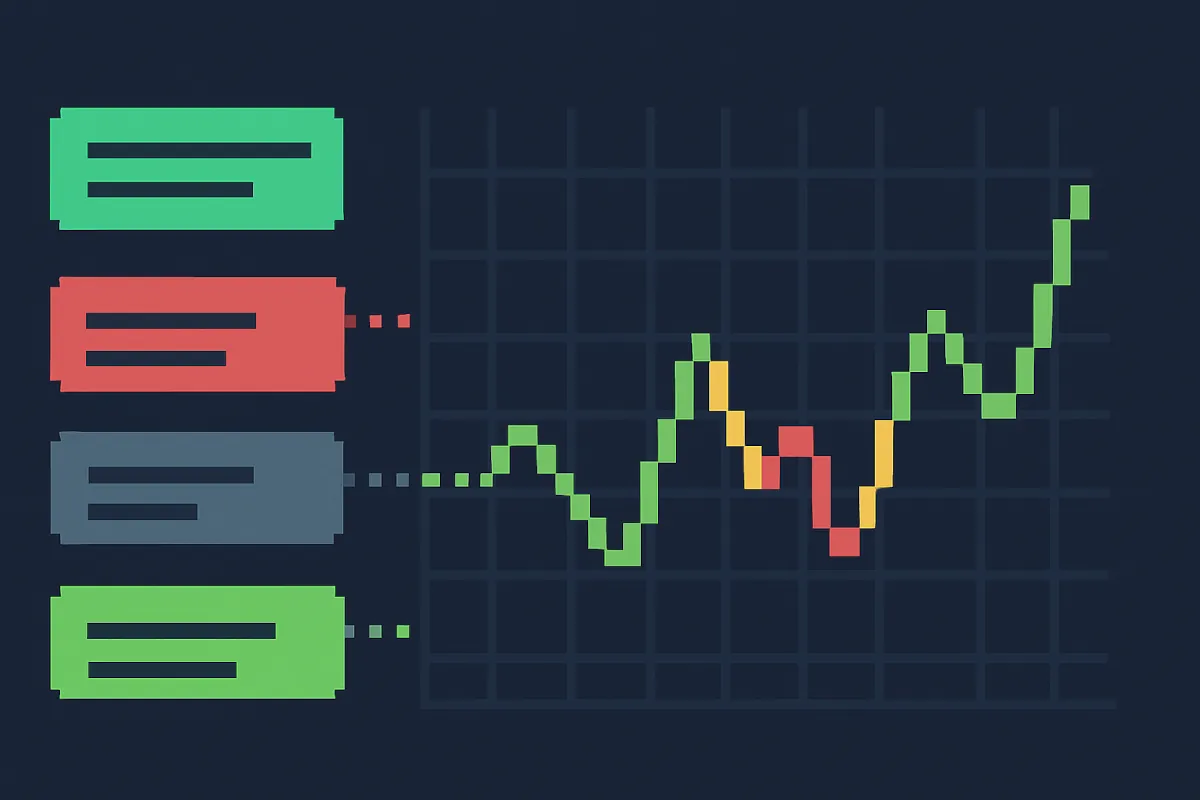The Discord Feedback Bot That Captures Every Bug, Suggestion, and Ticket
Turn your Discord server into a real feedback machine. BetaHub's Discord feedback bot catches every bug, tracks tickets, and shows players you're listening.
Stop
Losing
Feedback
in
Chat
Scroll
Players share valuable feedback on Discord—bugs, suggestions, support requests—but if you're not tracking it, it disappears fast. BetaHub collects it all in one place.
Get a Clear View of Player Feedback
Finally, one place to track every bug, complaint, and suggestion. BetaHub’s dashboard cuts through the noise so you can focus on what matters.
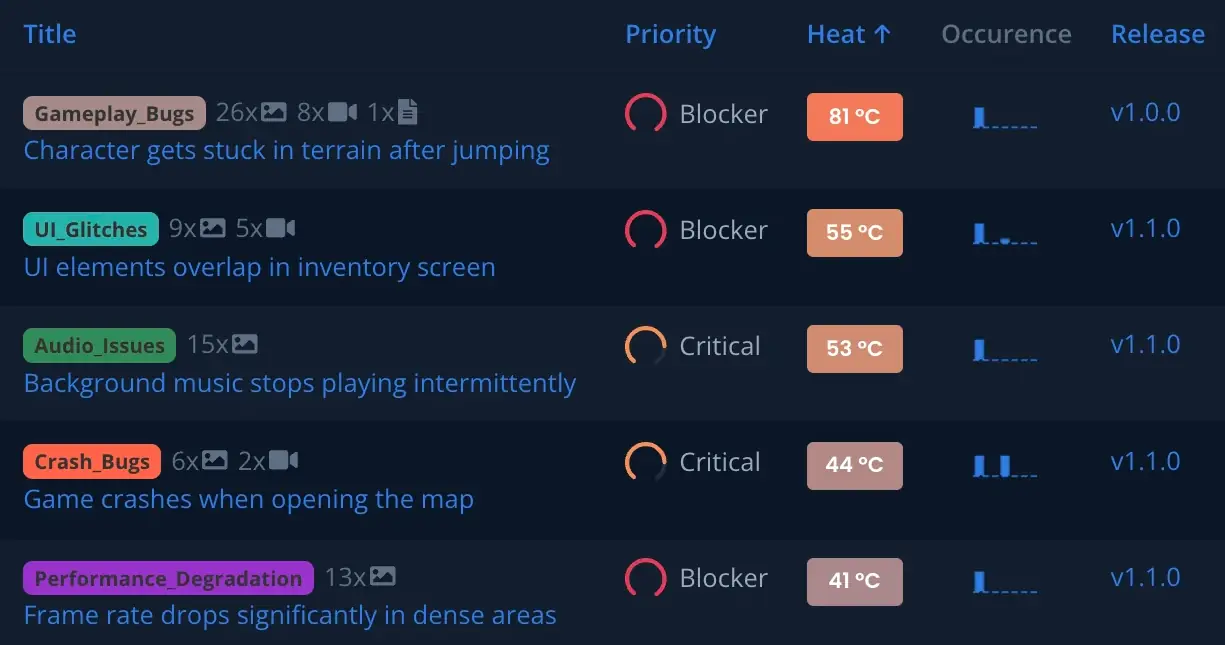
Let Players Decide What Matters Most
Crowdsource your roadmap. Let players upvote the bugs and features they care about most — no guessing, no wasted dev time.”

Show Players You're Listening
Make Players Feel Heard — Instantly. React with an emoji, and BetaHub turns it into actionable feedback. Simple gestures, big impact.
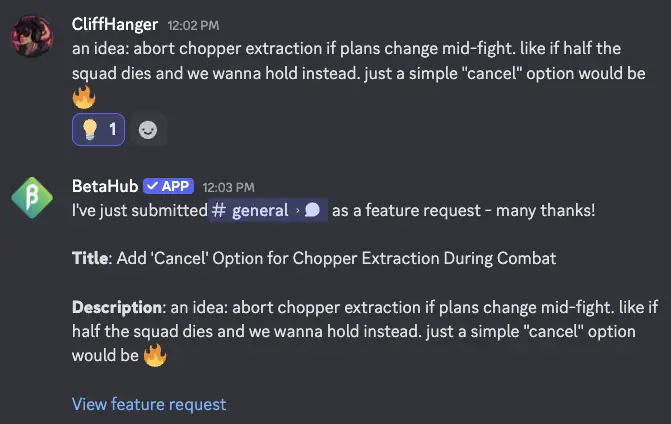
Catch Critical Bugs Before They Spread
Catch Bugs Early. Save Your Reputation. BetaHub’s Discord bot flags critical issues the moment they appear — before small problems explode.
Follow Up on Bug Reports
Turn Reports into Conversations. Open private threads with reporters to get details, fast — complete with drag-and-drop media uploads.
Player Support Tickets Without the Headaches
Tired of missed support messages and scattered Discord threads? BetaHub turns every player support request into a structured ticket — so your team can manage issues clearly, respond faster, and keep players happy.
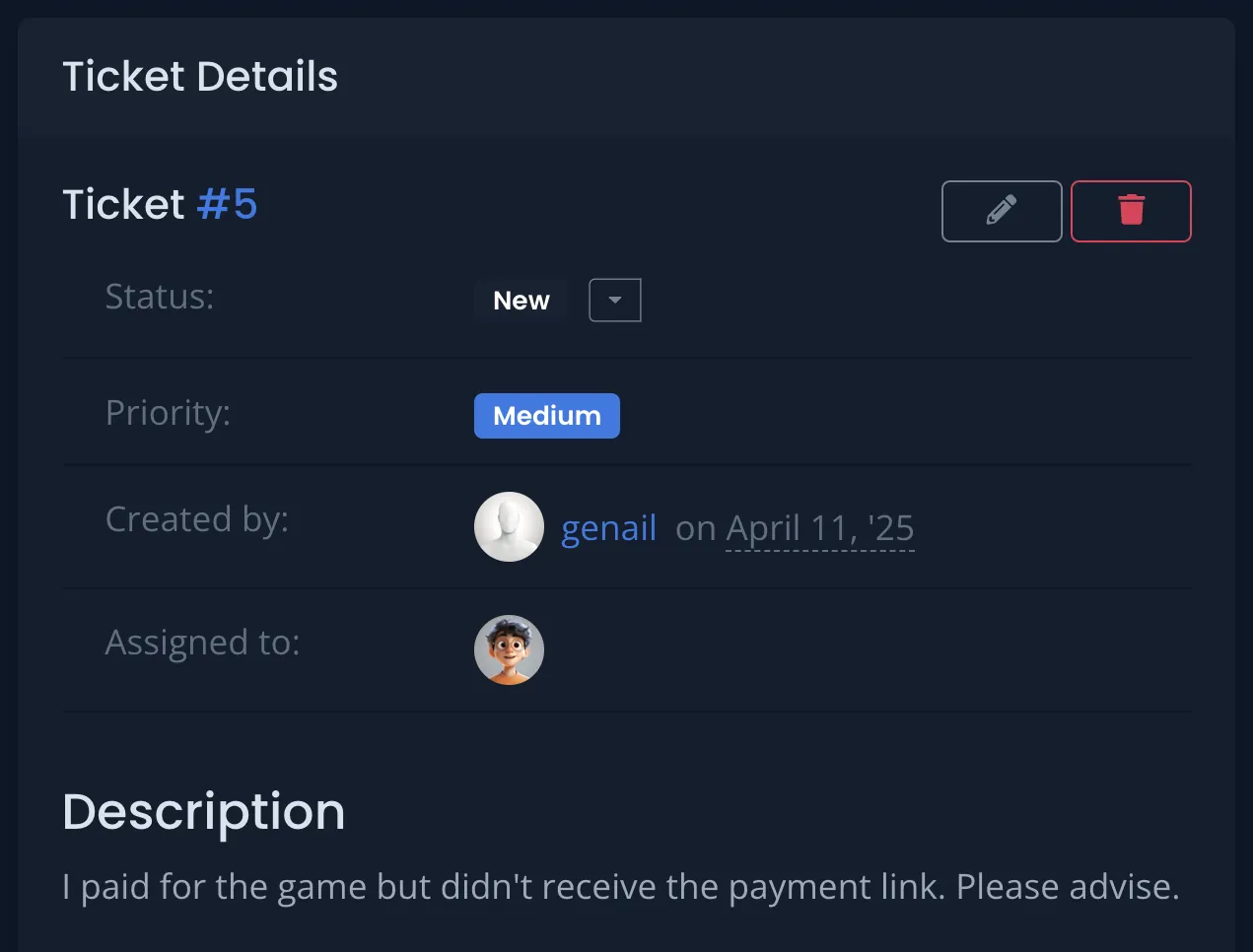
Announce New Features and Updates
Launch New Features with Impact. Schedule customizable announcements that automatically reach your Discord community — no manual posting needed.”
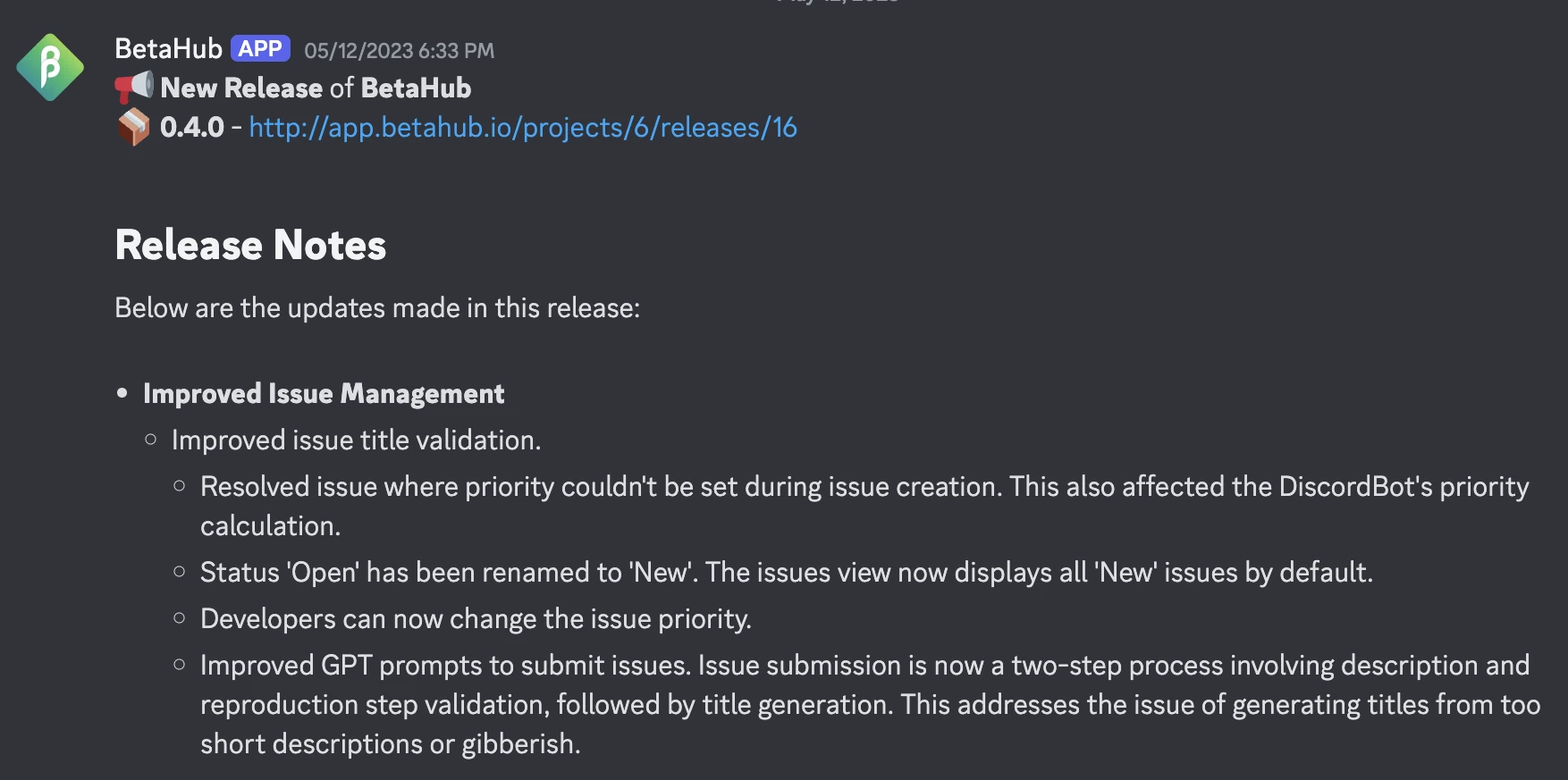
Connect BetaHub to Your Workflow — No Extra Work Needed
BetaHub integrates directly with popular project management tools like Redmine, Asana, and Jira. Automatically push bug reports and player feedback straight into your existing workflows — no copy-pasting, no missed issues, no extra overhead. Stay organized. Stay fast. Stay focused.
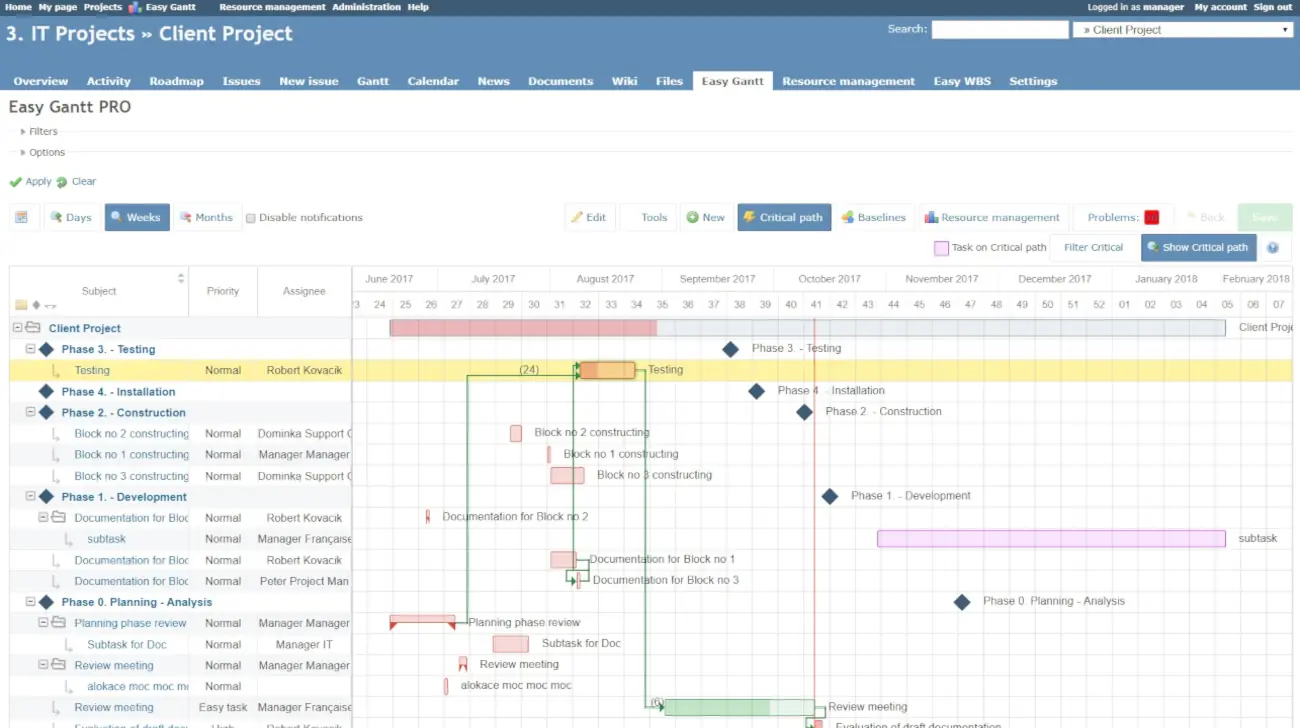
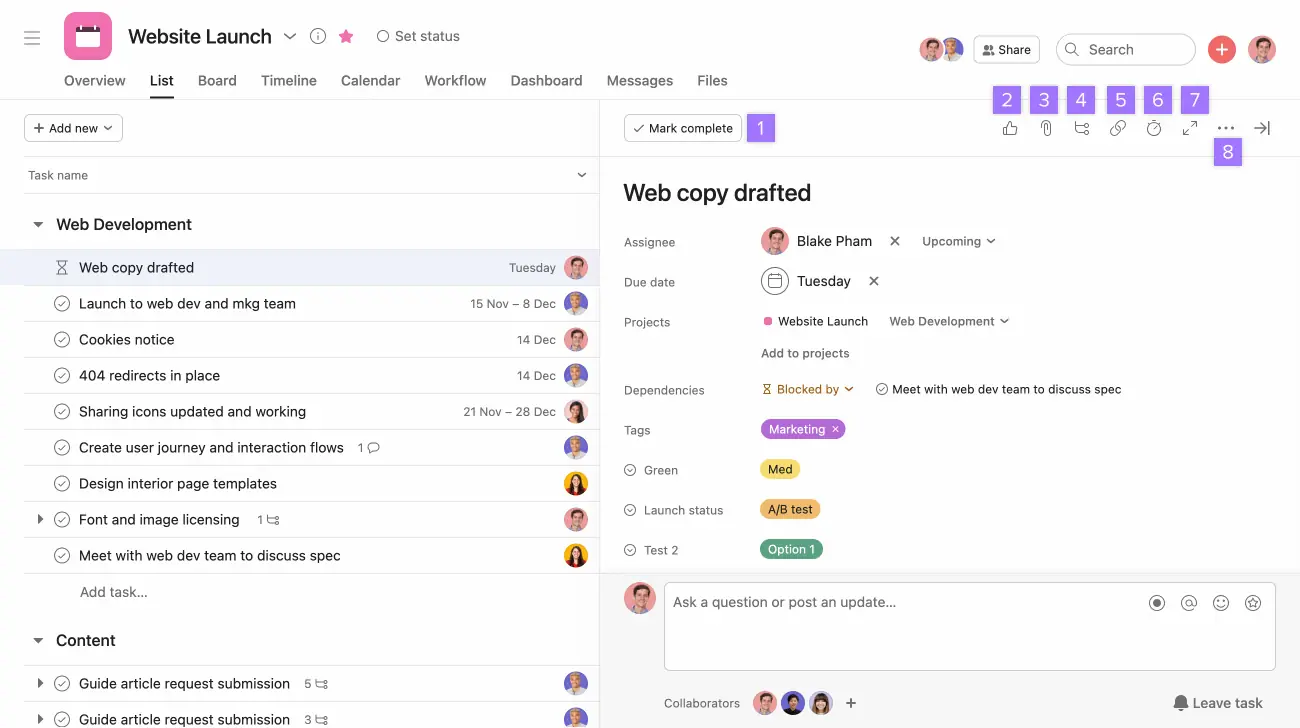
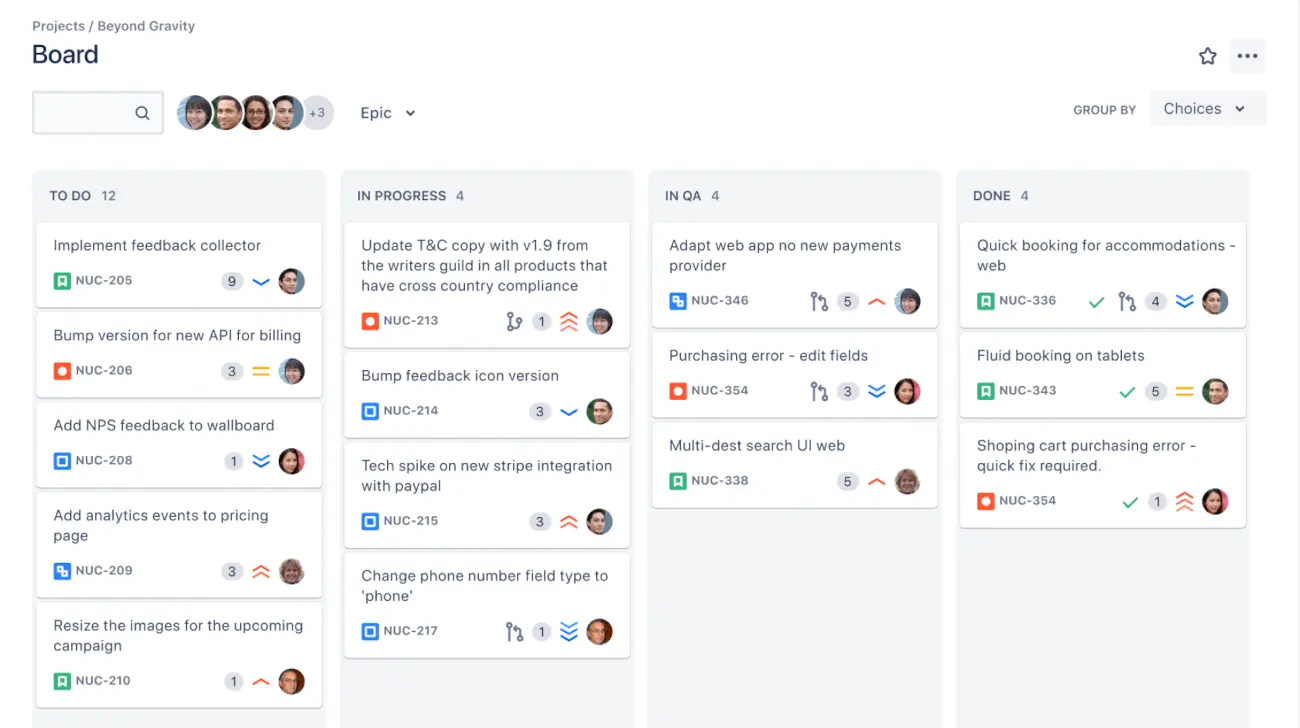
You're in good company
You don't have to take our word for it
Betahub has really tied together our bug reporting with our very active discord, and it works great to connect the two. Working together with Betahub has been awesome, as they are fast and it feels like we are building the solution together.
BetaHub is essential for centralizing our player feedback from 10+ platforms. From seamless Discord integration to highlighting the most critical live issues, it empowers us to work better with our community. It also feels great to work with a team that resolves issues quickly and truly listens to our needs.
As an indie game studio we were struggling with fixing bugs for our game, since integrating Betahub into our workflow we've been able to solve a lot of issues in half the time thanks to the discord submission, dashboard, video, screenshot and log upload tools readily available.
BetaHub is a good service and plugin that allows us to easily set up in-game bug reporting out of the box for our game. Their own backend and many features allow us not to worry about their additional setup and maintenance, which makes using BetaHub a simple and convenient solution.
BetaHub makes collecting and managing bug reports from Discord so much easier. Its features help streamline the process from the get-go. Additionally, its automated system of detecting duplicate reports works well to highlight a pressing issue among all reports coming in.
Working with BetaHub has been really easy and productive. Genail is extremely proactive and actually follows through on feedback, he's pushed meaningful fixes for our team after we reached out to him with thoughts or questions. Working with BetaHub has been really easy and productive. Genail is extremely proactive and actually follows through on feedback, he's pushed meaningful fixes for our team after we reached out to him with thoughts or questions. BetaHub fills a real need for teams that use Discord for testing and support: it helps manage community conversations, moderator workflows, and the flow of player reports into developer-facing tickets. The product is clearly still evolving, but the level of proactivity and the speed of iteration make it feel reliable. I don't often see that degree of follow-through, and it's made coordinating bugs and support with our developers a lot smoother. Show more
Betahub's Discord integration has improved the quality of the feedback we receive from our players, meeting them where they are without forcing them to fully move away from Discord. Betahub's tools have allowed us to tailor it to the unique needs for each of our games, and Betahub have proven more than willing to improve their tooling in service of what we want to achieve.
I was skeptical at first, but BetaHub's ability to merge similar bug reports has given us unprecedented clarity on our most pressing issues.
As a sole developer, handling support and bug reports can be overwhelming. BetaHub feels like having a competent Community Manager at my side. It makes staying connected with your community easy by organizing, merging, and responding to issues while gathering valuable player insights. Such a powerful tool for any developer. Did I mention this all is free? Insane.
Frequently Asked Questions
Resources
Access helpful guides, tutorials, and resources for BetaHub users. Explore our curated collection of materials to optimize your bug tracking and game development workflow.
Other BetaHub Features
Expand your toolkit with more ways to collect, organize, and act on player insights.
Connect BetaHub to Your Workflow — No Extra Work Needed
BetaHub integrates directly with popular project management tools like Redmine, Asana, and Jira. Automatically push bug reports and player feedback straight into your existing workflows — no copy-pasting, no missed issues, no extra overhead. Stay organized. Stay fast. Stay focused.
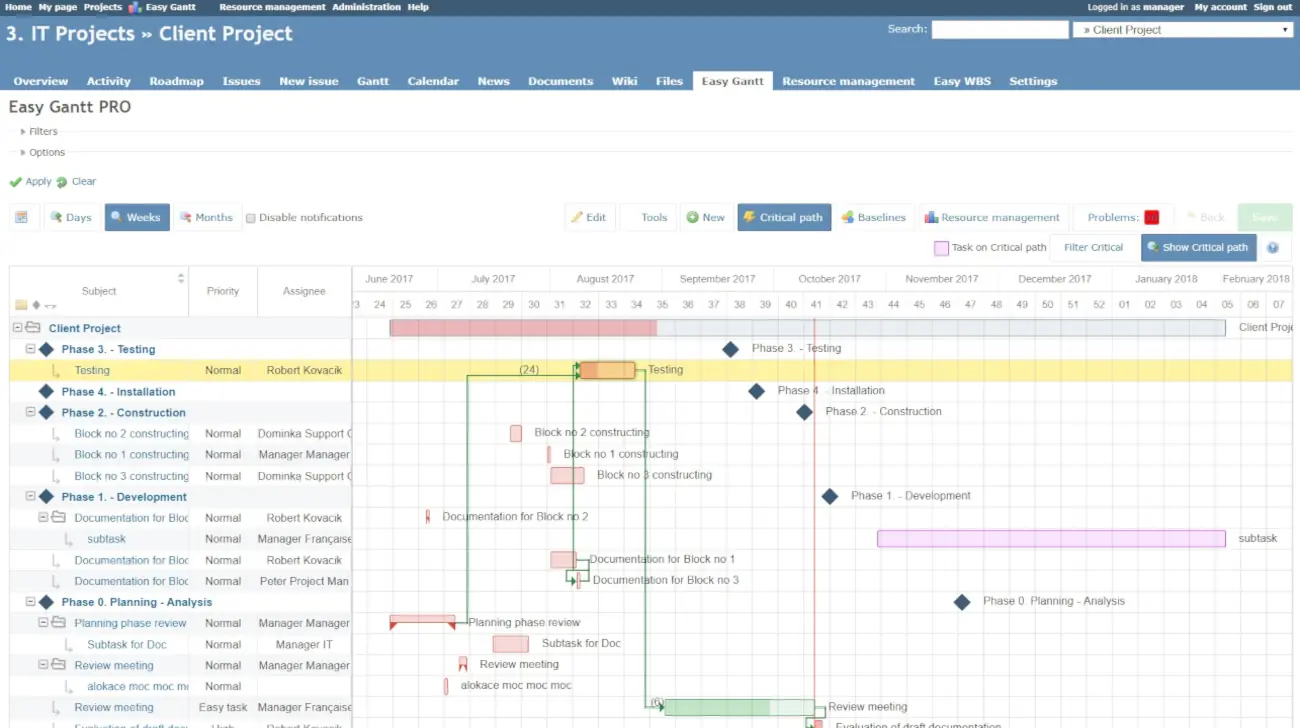
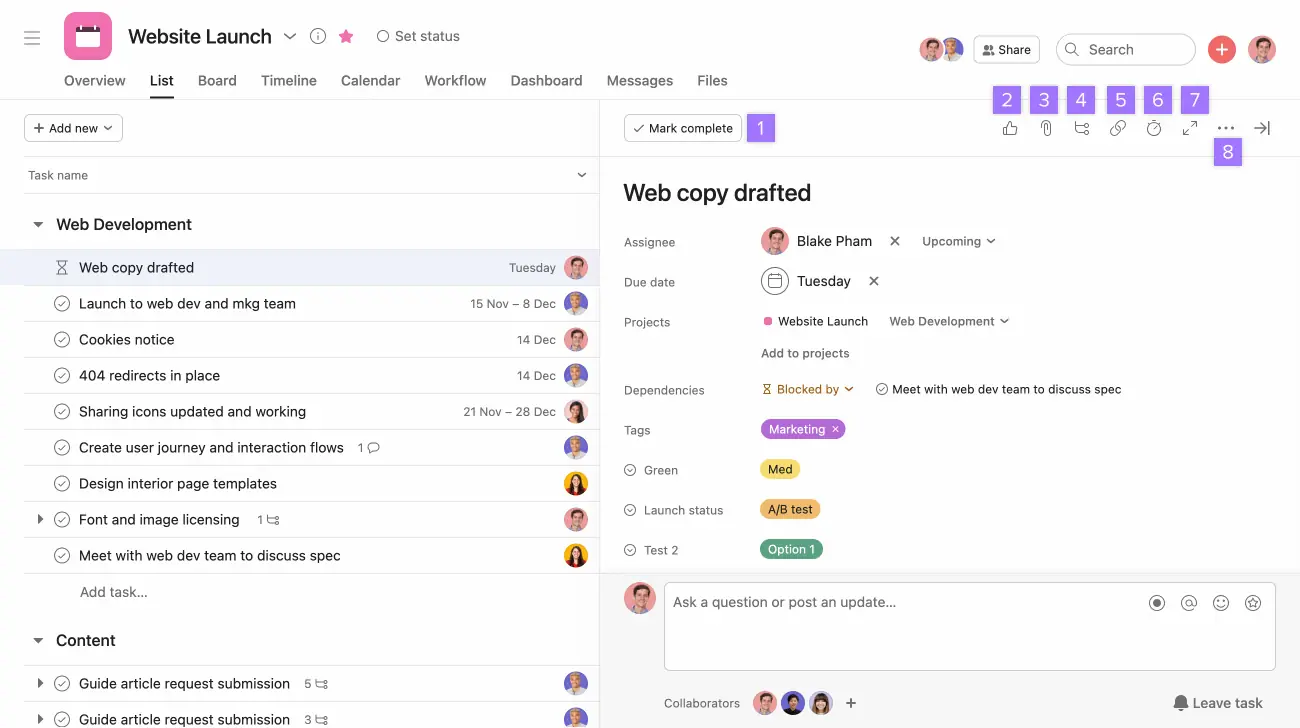
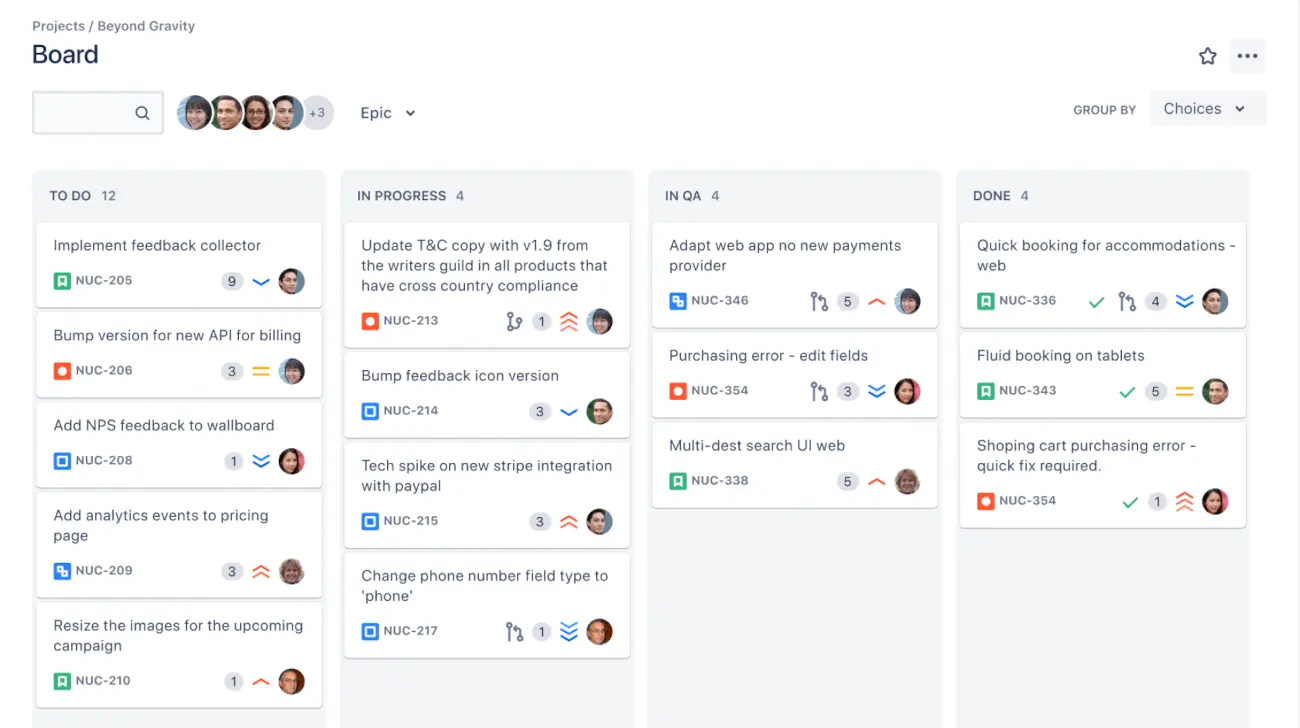
Join for free today
Supercharge your team with the best bug tracking and player feedback tools. No credit card required, forever free.
Our Mission
At BetaHub, we empower game developers and communities with an engaging platform for bug submission. We foster collaboration, enhance gaming experiences, and speed up development. BetaHub connects developers, testers, and players, making everyone feel valued. Shape the future of gaming with us, one bug report at a time.

2026 © Upsoft sp. z o.o.