BetaHub Blog
BetaHub's Latest Update: AI-Powered Game Facts, @Mentions, and Smarter Notifications
December 13, 2024
We’re excited to share the latest updates we’ve made to our platform. These new features are designed to improve productivity, clarity, and collaboration. Here’s everything you need to know about the new additions:
1. Game Facts: Enhanced AI Understanding Through Contextual Awareness
Our AI now has a powerful new tool to improve its understanding of bug reports: Game Facts. This feature ensures that our AI can better interpret the specific nuances of your game by using detailed contextual information. Learn more about Game Facts in our documentation.
Why It Matters
Bug reports can often include ambiguous terms that depend heavily on the game’s unique terminology. For example, the term “Stalker” could refer to a type of enemy in a game or describe toxic behavior in the community. Without proper context, this ambiguity can lead to inaccurate prioritization or categorization.
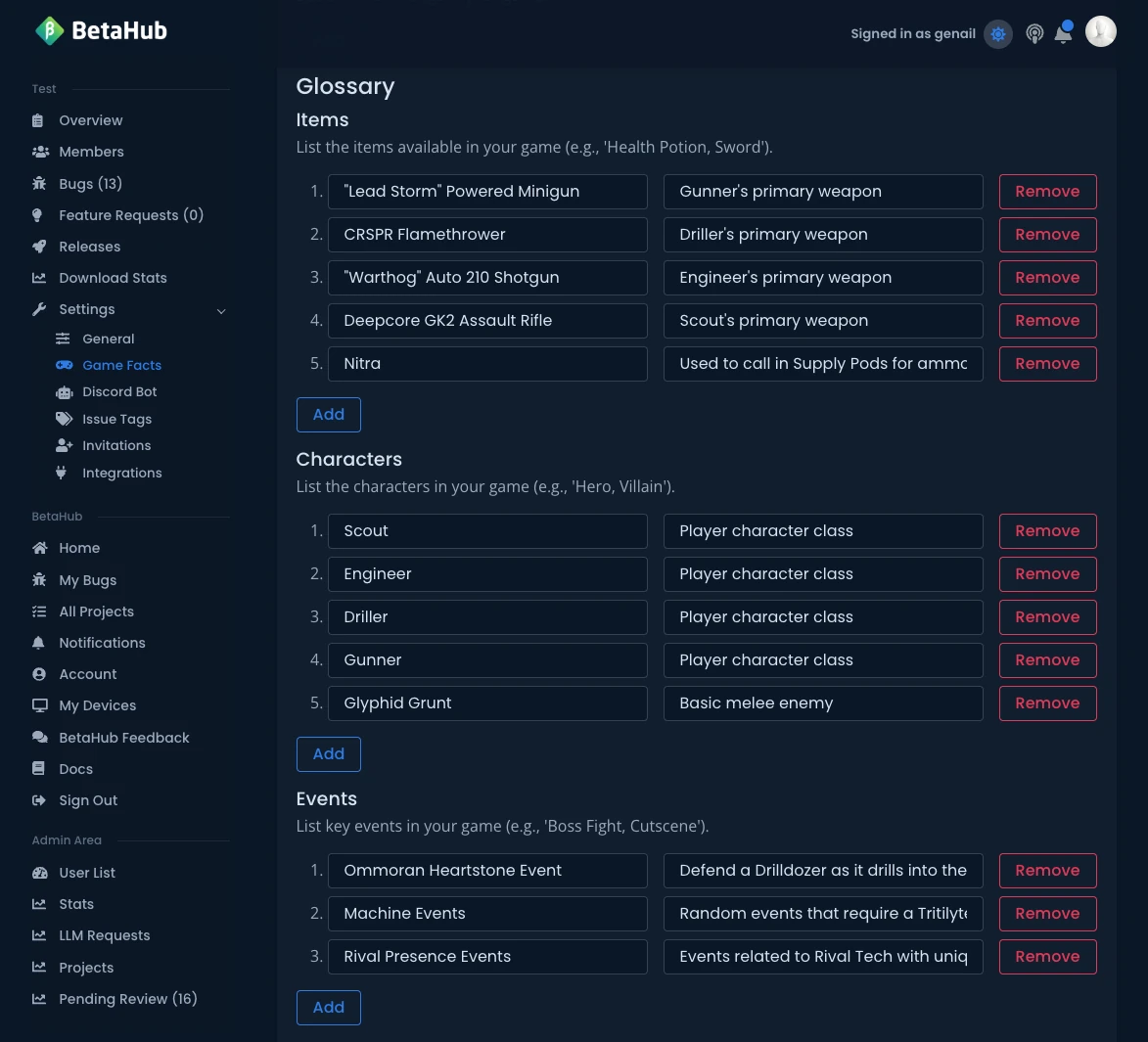
How It Works
The Game Facts feature is a robust form where developers can define key details about their game, such as:
- The game’s name, genre, and key features.
- Critical vs. non-critical functionalities.
- A glossary of in-game terminology (e.g., specific items, enemies, or mechanics).
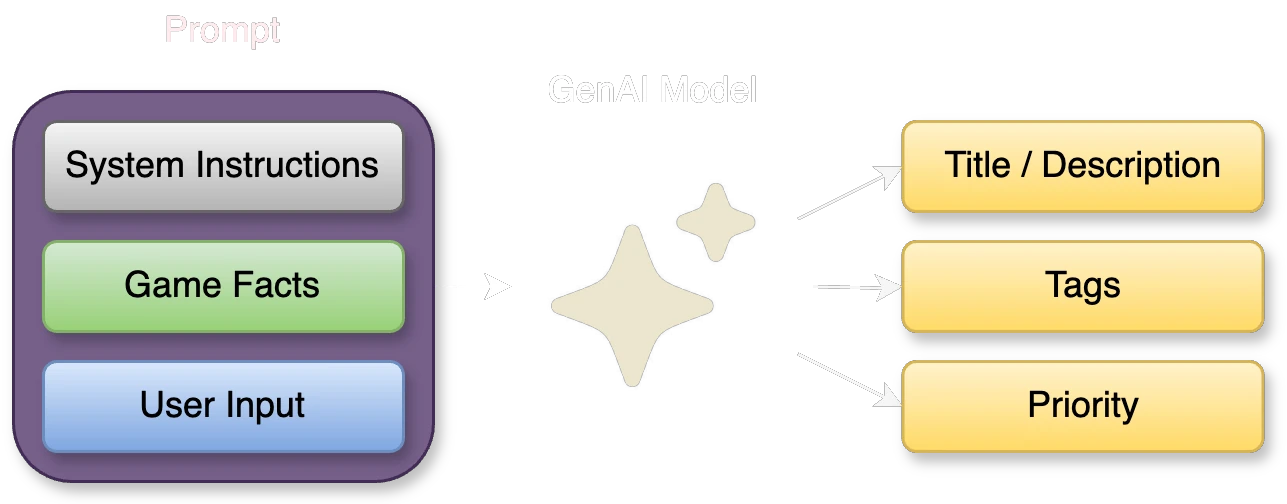
This information is used by our AI to:
- Generate more accurate bug titles and synthetic descriptions.
- Assign better tags and priorities based on game-specific importance (e.g., multiplayer bugs in multiplayer-heavy games are prioritized).
Quick Setup with AI Assistance
To save time, we’ve added an option to pre-fill the Game Context form by pasting any text (e.g., game documentation). The AI will automatically extract relevant details and populate the form, which you can then edit for accuracy. This means setting up your Game Context is as simple as copy-pasting.
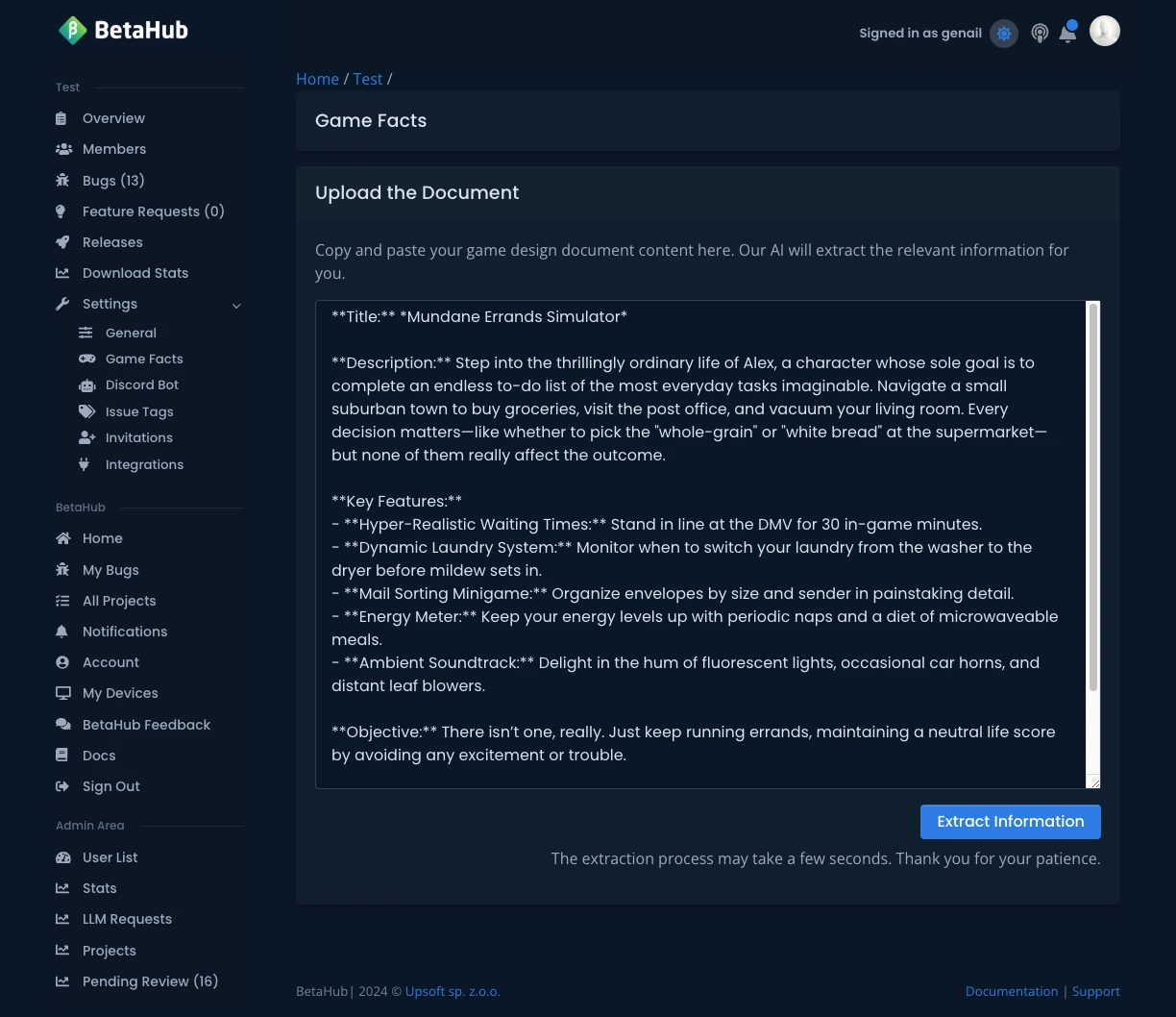
This feature is available for all projects and is completely free.
2. @Mentions in Comments: Direct and Immediate Collaboration
We’ve made collaboration smoother with the introduction of @mentions in comments.
How It Works
Simply type @ followed by a user’s name in any comment field to mention them. This action sends a notification to the mentioned user, even if they have comment notifications turned off for that specific task. It’s a direct way to grab someone’s attention and loop them into the conversation.
Use Case
For example, if you need clarification on a reported bug, you can mention the original reporter:
“@JohnDoe Can you confirm if this issue occurs on all devices or just on mobile?”
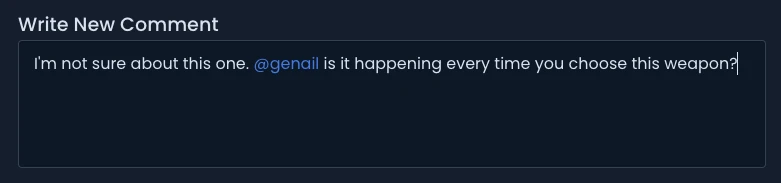
3. Clarify Button (Beta): AI-Powered Description Simplification
Understanding bug reports has never been easier. Our new Clarify button leverages AI to transform vague or unclear bug descriptions into concise, easy-to-understand summaries.
How It Works
When viewing a bug report, developers will see a Clarify button. Clicking this button prompts the AI to analyze the original description and generate a clearer, more structured version. The clarified description appears within seconds, providing a better understanding of the issue at hand.
Who Benefits?
- Developers: Quickly get to the heart of the issue without deciphering ambiguous text.
- Non-native Speakers: Benefit from clearer communication, regardless of language barriers.
⚠️ Note: This feature is currently in beta, so results may vary. However, it’s completely free for all users to try.
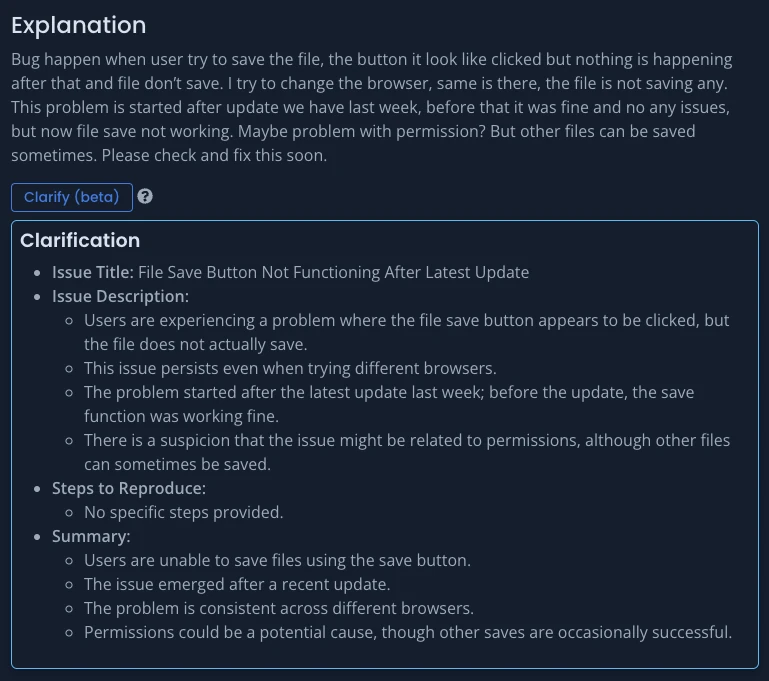
4. Project Notification Settings: Customized Alert Management
We’ve revamped our notification system to give you more control over what updates you receive and how you receive them. Check out our detailed notifications documentation to learn more.
Enhanced Watch System
- Watch Buttons: Each bug report and feature request has a Watch button, allowing you to follow specific items.
- Watch Status Indicator: A visible indicator next to each issue shows whether you’re currently watching it.
Developer Notification Settings
By default, developers receive notifications for:
- New bug reports
- New feature requests
- New releases
- New assignments
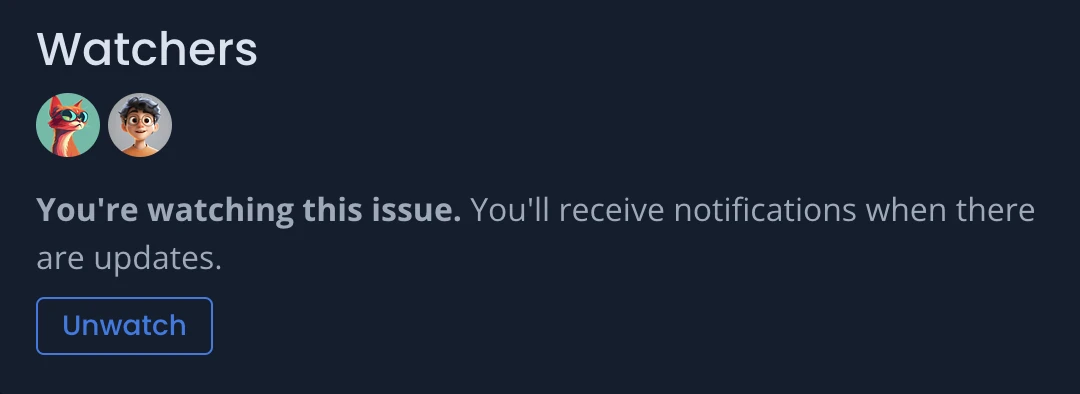
Customizable Preferences
Access Settings / General to choose from three notification levels:
- Do not notify: Only receive notifications when directly @mentioned in comments
- Instant notifications: Get immediate alerts for new bugs, features, and releases
- Instant notifications and watch: Receive immediate notifications and automatically watch new items
Tester-Specific Settings
Project members (testers) automatically receive notifications about:
- New releases
- Updates to bug reports they’re involved with
- Updates to feature requests they’re involved with
To stop receiving notifications, users can either:
- Click the Unwatch button on specific items
- Leave the project entirely
Recap of What’s New:
- Game Context: Boosts AI accuracy with detailed game-specific information.
- @Mentions: Keeps team members in the loop with targeted notifications.
- Clarify Button (Beta): Simplifies bug descriptions for better understanding.
- Project Notification Settings: Customizes alert management for better project management.
We hope these updates help you work more efficiently and collaboratively. As always, we’re eager to hear your feedback—let us know how these features are working for you or what we can improve.
Stay tuned for more updates!
Join for free today
Supercharge your team with the best bug tracking and player feedback tools. No credit card required, forever free.
Our Mission
At BetaHub, we empower game developers and communities with an engaging platform for bug submission. We foster collaboration, enhance gaming experiences, and speed up development. BetaHub connects developers, testers, and players, making everyone feel valued. Shape the future of gaming with us, one bug report at a time.

2026 © Upsoft sp. z o.o.
