BetaHub Blog
New Issues View, Thread Mode and More! Explore the Latest Features on BetaHub
May 15, 2024
Over the past few weeks, we’ve been hard at work enhancing BetaHub to make your game development journey smoother and more efficient. Today, we’re excited to introduce a range of new features that will take your bug tracking and issue management to the next level. Let’s dive in and explore the latest updates at BetaHub!
Overview of New Features
Redesigned Bugs List View: Based on your feedback, the bugs view has been revamped to provide a more intuitive and organized layout. Our new bugs list view introduces a sleek, column-based interface where each column represents a bug status. Easily navigate through different statuses with a simple click on the column name, where you’ll also see a count of issues in each category.
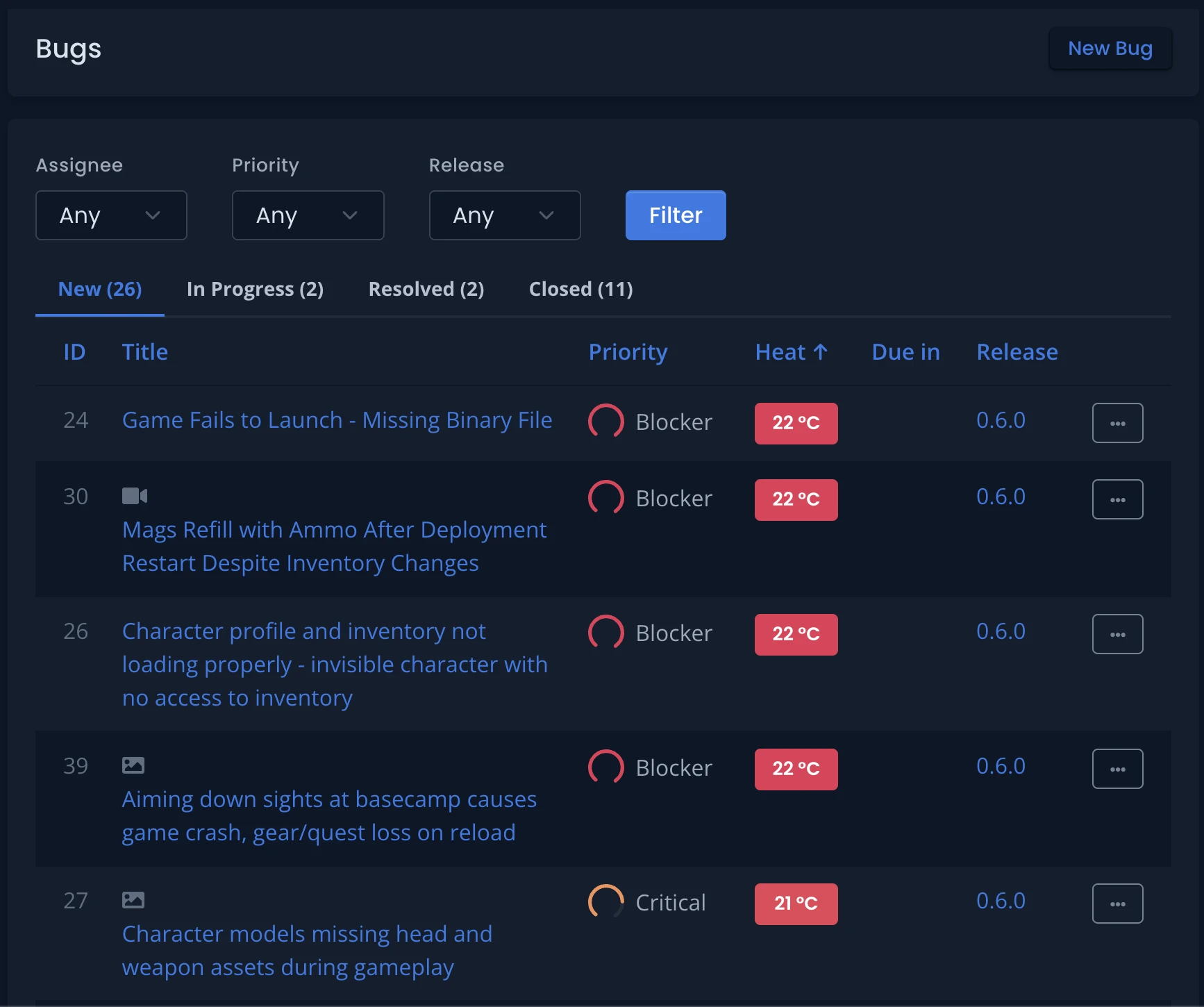
Hover your mouse over any bug title for a quick peek at its description and reporter—no need to open each bug!
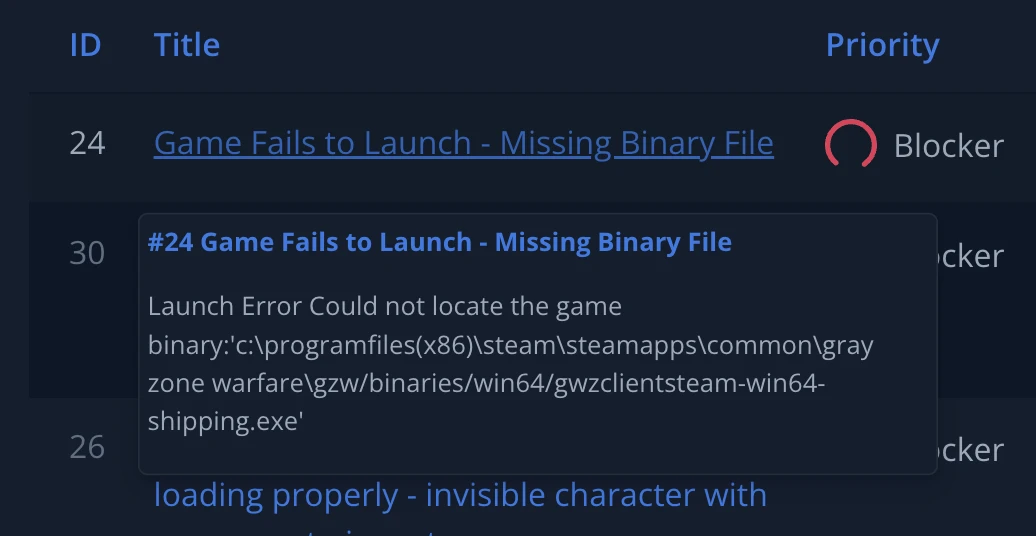
Automatic Issue Merging Algorithm: BetaHub treats every bug report with the attention it deserves, considering duplicated reports as valuable data rather than a nuisance. Though not perfect, recent valuable feedback from our community has refined the merging process, making BetaHub’s automatic merging algorithm more accurate. Yet, there’s still room for improvement!
New Discord Bot Threads Mode
Until recently, when a bug was reported, the bot responded in the same channel with links to the issue. This setup kept everyone informed but could get cluttered. Plus, attaching additional information or media to the bug report required opening the issue on BetaHub.
That’s why we’ve introduced the new threads mode for the Discord bot. Now, when a bug is reported, the bot creates a new thread in the channel, where the reporter can attach additional information, screenshots, or videos. All notifications are also delivered through this thread.
To learn more about how to set up the Discord bot, check out our documentation. Please note that you might need to update the bot’s permissions to allow it to create threads.
New Home Page
Previously, the homepage featured the list of projects you’re a member of. Now, we’ve added a new section that displays the list of assigned issues and the list of your reported issues across all projects. This way, you can quickly access the most important issues and stay on top of your tasks.
In addition, the project list has been moved down to the bottom of the page.
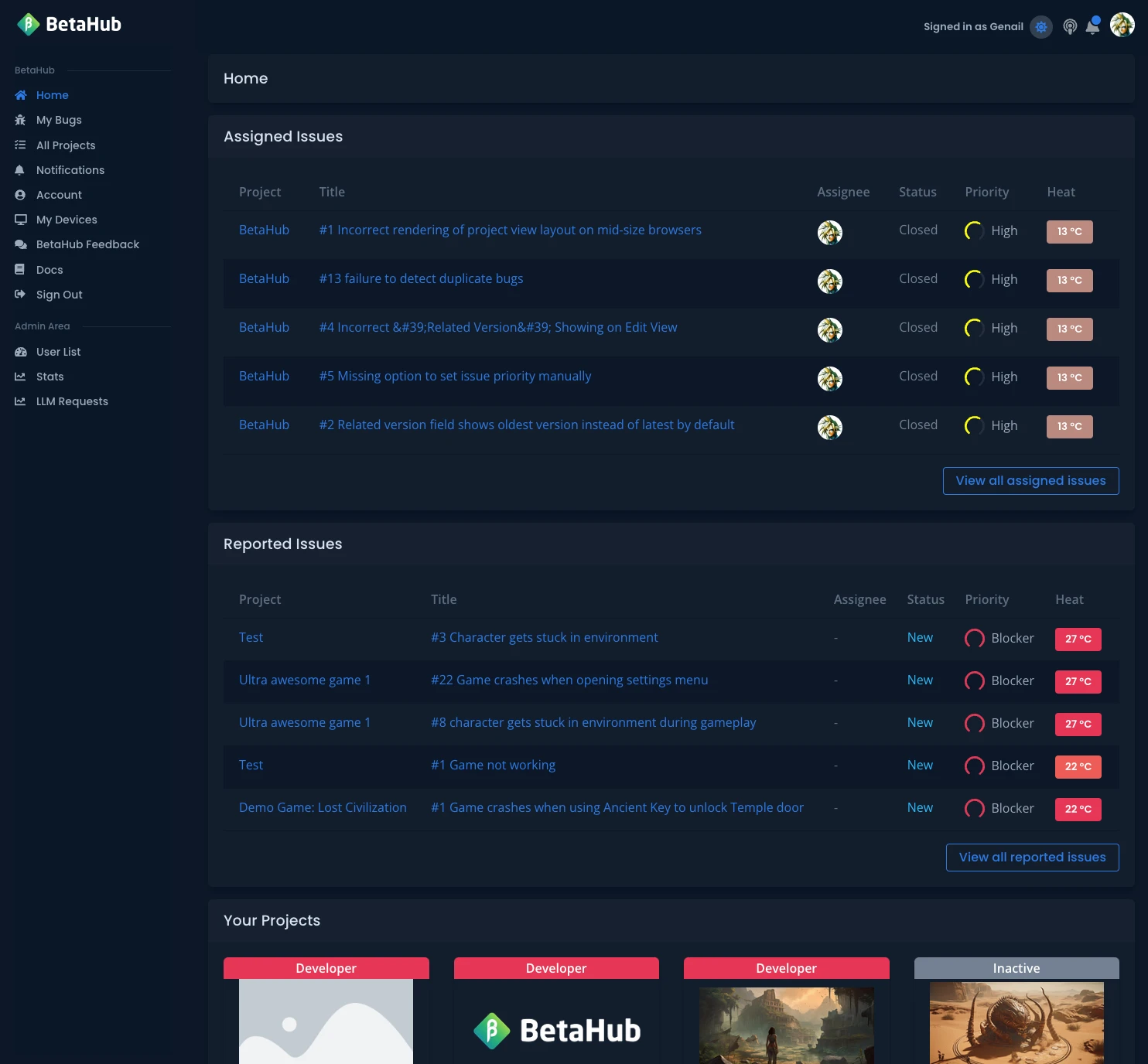
Lots of Smaller Changes
- Optimized the performance of the bugs list view
- New project and issue members view
- Listing all the media from duplicates into the main issue
- Manual bug merge functionality
- Profile page: display activity and link to all user’s issues
- Persistent bugs sorting - the sorting settings of bugs is now saved between sessions
- Colors and styles improvements
Advanced Tips for Power Users
To make the most out of BetaHub, don’t forget to integrate a Discord bot with your project. This setup is crucial as it allows bugs to be collected automatically, ensuring you never miss out on crucial feedback. It’s a perfect fit for teams looking to streamline their development pipeline and keep everyone on the same page.
Conclusion
We’re thrilled to see how our new features will help you streamline your development process. Dive in, set up your project, and start seeing the benefits today. As always, we value your feedback and are here to support you in your game development journey. Happy debugging!
Join for free today
Supercharge your team with the best bug tracking and player feedback tools. No credit card required, forever free.
Our Mission
At BetaHub, we empower game developers and communities with an engaging platform for bug submission. We foster collaboration, enhance gaming experiences, and speed up development. BetaHub connects developers, testers, and players, making everyone feel valued. Shape the future of gaming with us, one bug report at a time.

2025 © Upsoft sp. z o.o.
