BetaHub Blog
BetaHub Product Update: Automatic Support Replies, Auto-Archiving, and More!
March 13, 2025
This is THE update we’ve all been waiting for! After months of collecting feedback and refining the details, we’re rolling out one of the biggest BetaHub updates in a long time. If you’ve ever been frustrated by bug reports cluttered with issues that should have gone to support, we’ve got the perfect solution:
Our Discord bot can now automatically respond to common support queries!
But that’s just the beginning. We’re also introducing auto-archiving of old bugs, gibberish detection, comment editing, and an improved heat algorithm. Let’s dive in!
🤖 Automatic Support Replies
The Problem
Many bug reports are actually user issues, like configuration problems or missing documentation, that shouldn’t be classified as bugs. As a result, bug tracking systems get cluttered, and developers waste time repeatedly linking FAQs or troubleshooting guides.
The Solution
Our Discord bot now automatically detects non-bug issues and suggests solutions from the project’s knowledge base (KB) before the report is even submitted.
How It Works
- A user fills out the bug report form in Discord.
- AI checks if the issue matches an existing solution in the project’s KB.
- If a solution is found, the bot suggests it and asks if the user still wants to submit the report.
- If the user insists, they can proceed with submitting the bug.
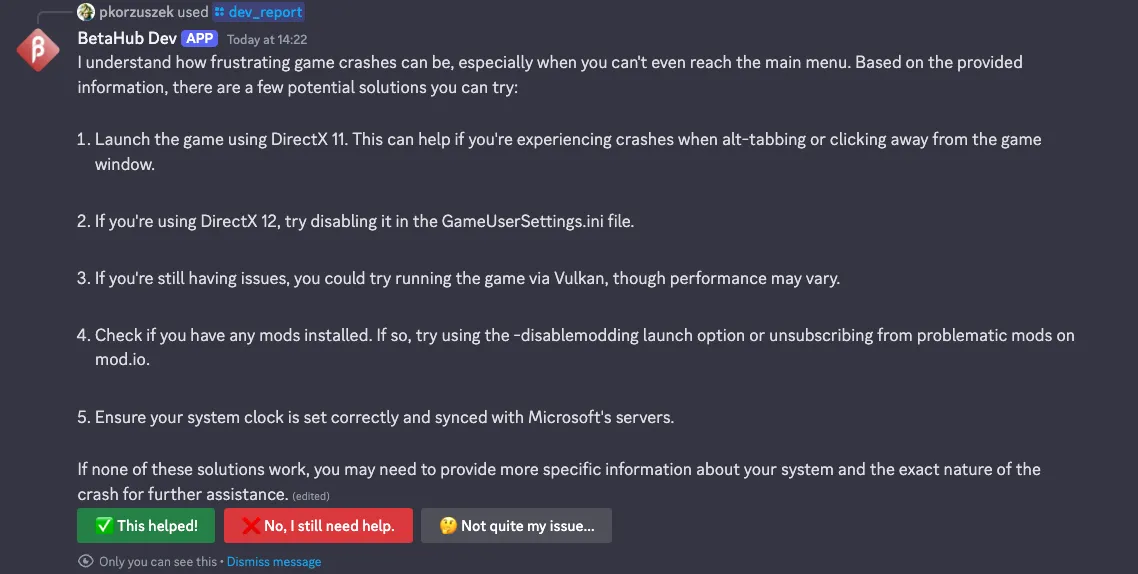
Benefits
- Reduces false bug reports.
- Saves developers time by answering common user questions automatically.
- Helps users find solutions faster.
How to Enable It?
Project owners can activate the Knowledge Base in the Experimental Features settings. They can upload documentation as text files, PDFs, or mark specific comments under bug reports as solutions, making it easier for the bot to find relevant answers.
Listen Mode
The bot’s support capabilities aren’t limited to just the bug report form! With Listen Mode enabled, the bot actively monitors regular conversations in your Discord channels. When it detects that someone might need help, it naturally joins the conversation with relevant suggestions from your knowledge base.
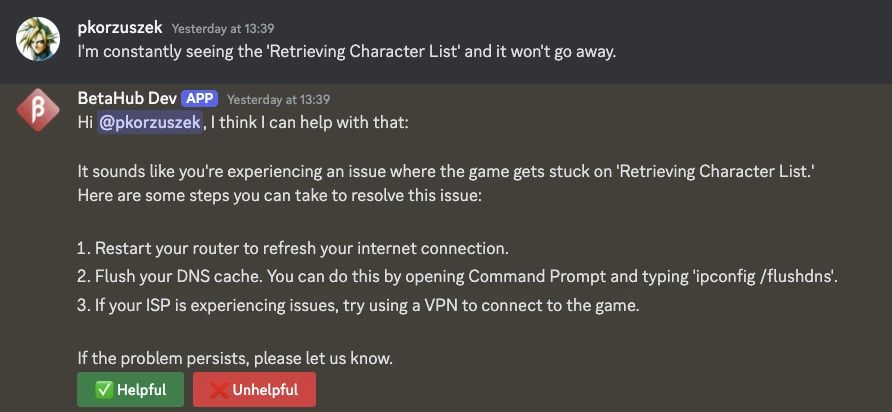
⚠️ Experimental Feature Notice
Please note that automatic support replies (including Listen Mode) are currently an experimental feature. While it’s available for all users to try, some aspects of its functionality may change as we gather feedback and make improvements. We’re continuously working to enhance its accuracy and usefulness.
📚 Learn more about Support Knowledge Base in our documentation
🗂️ Auto-Archiving Old Bugs
If your bug list is cluttered with old reports from months ago, we’ve got you covered.
You can now enable auto-archiving, which hides bugs after a set number of days, keeping your bug list clean. Don’t worry – archived bugs don’t get deleted; they’re just hidden from the main view.
How to Enable It?
Go to Project Settings, find the Auto-Archive Bugs option, and set the number of days after which bugs should be archived.
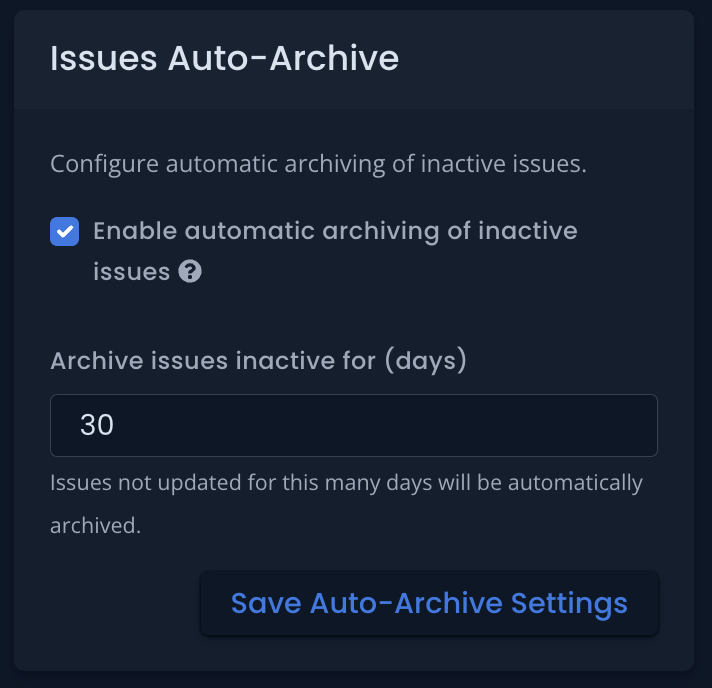
📚 Learn more about Auto-Archiving in our documentation
🚨 Gibberish Detection – No More Nonsense Reports
Tired of users submitting reports full of random characters like “asjdhaksjdh” or repeating letters? BetaHub now automatically detects and blocks gibberish submissions.
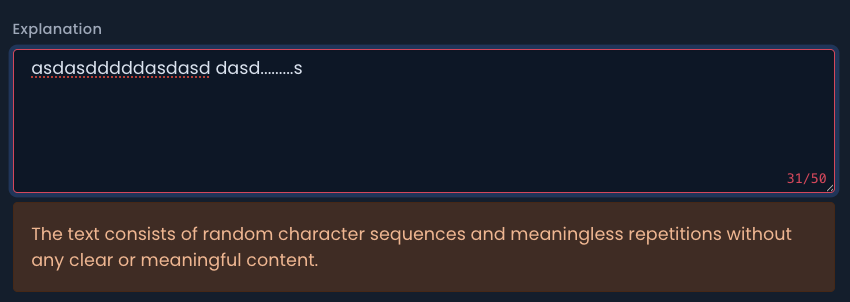
This feature is enabled by default across all platforms – Discord, the web app, and engine plugins. If AI detects nonsense text, an alert appears, and the submission is blocked.
✔ Keeps the system clean.
✔ Saves time for moderators.
✔ Improves report quality.
📝 Comment Editing and Attachment Management
It’s finally here! You can now edit and delete comments on bug reports.
Forgot to attach a file? Uploaded the wrong one? No problem – you can now replace attachments in existing comments without having to post a new one.
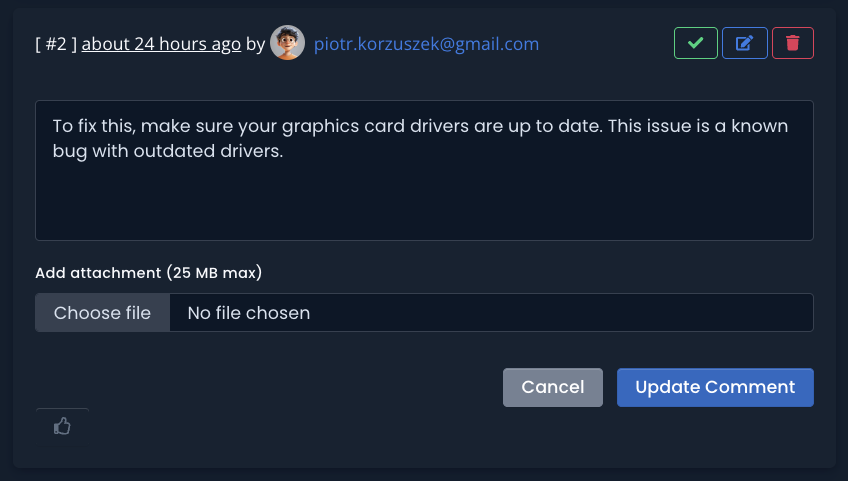
🔥 New Heat Algorithm: What’s REALLY Hot?
We’ve improved how BetaHub determines “hot” bugs. Previously, heat was based mainly on the number of comments. Now, we also factor in the number of watchers tracking the bug, making the system more accurate.
🔄 Better Regression Handling
Previously, if you reported a bug that was already fixed, the system marked it as a duplicate of the old (closed) bug. Now, these reports are treated as regressions – meaning the issue has returned.
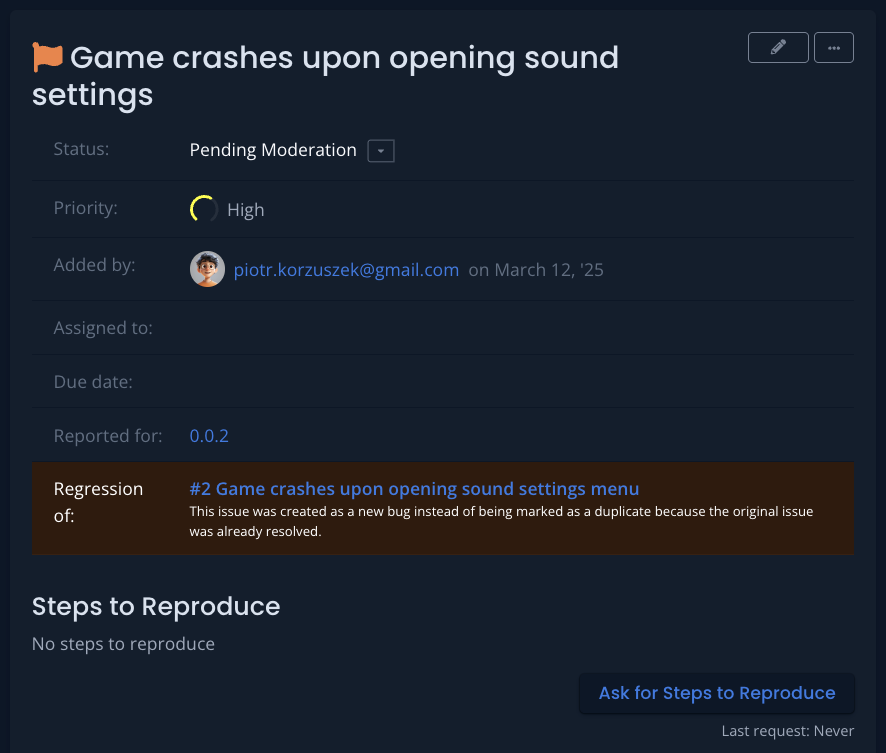
New reports will still appear as separate bugs but will be linked to the previous closed report as a regression.
This makes it easier to track bugs that reappear after being fixed.
What’s Next?
Coming soon:
- Automatic bot replies will be available on the web app and engine plugins.
- More AI and Knowledge Base improvements.
We’re excited about these new features and can’t wait for you to try them out! Head to your project settings, enable the new options, and let us know what you think.
What are your thoughts on this update? Join our Discord and share your feedback!
Join for free today
Supercharge your team with the best bug tracking and player feedback tools. No credit card required, forever free.
Our Mission
At BetaHub, we empower game developers and communities with an engaging platform for bug submission. We foster collaboration, enhance gaming experiences, and speed up development. BetaHub connects developers, testers, and players, making everyone feel valued. Shape the future of gaming with us, one bug report at a time.

2025 © Upsoft sp. z o.o.
