BetaHub Blog
New Tagging System in BetaHub: Better Bug Report Organization!
February 19, 2025
In game development, every second counts, and well-organized bug reports are key to an efficient workflow. That’s why we’re introducing an improved tagging system in BetaHub, making categorizing bugs easier, faster, and more intuitive.
What’s new? Default tags in every project, a hierarchy of main and sub-tags, and greater flexibility in tag names. Let’s dive in and see why this update is a game-changer!
Default Tags – Ready to Use from the Start
Previously, when you created a new project in BetaHub, you had to manually set up tags, assign names, and write descriptions. This took time and sometimes led to inconsistent bug categorization.
Now, every new project comes with predefined tags that cover the most common bug categories in games. Of course, you can still edit or add your own tags, but if you want to get started right away, everything is ready for you!
Tag Hierarchy: Main Tags and Sub-Tags
Another major improvement is the introduction of tag hierarchy, which includes main tags and sub-tags.
For new projects, this structure is set by default. But if you’re working with an existing project, we recommend organizing your tags like this:
🔹 Main Tags should represent broad categories of issues, such as:
- Performance
- Graphics
- Network
🔹 Sub-Tags can provide more specific details about the issue, for example:
- If Performance is the main tag, possible sub-tags could be:
- Crash (Game crash)
- Freeze (Game freeze)
- FPS Drop (Frame rate drop)
This structure offers better flexibility and ensures clearer bug reports. However, you’re free to adjust your tagging system to fit your specific needs!
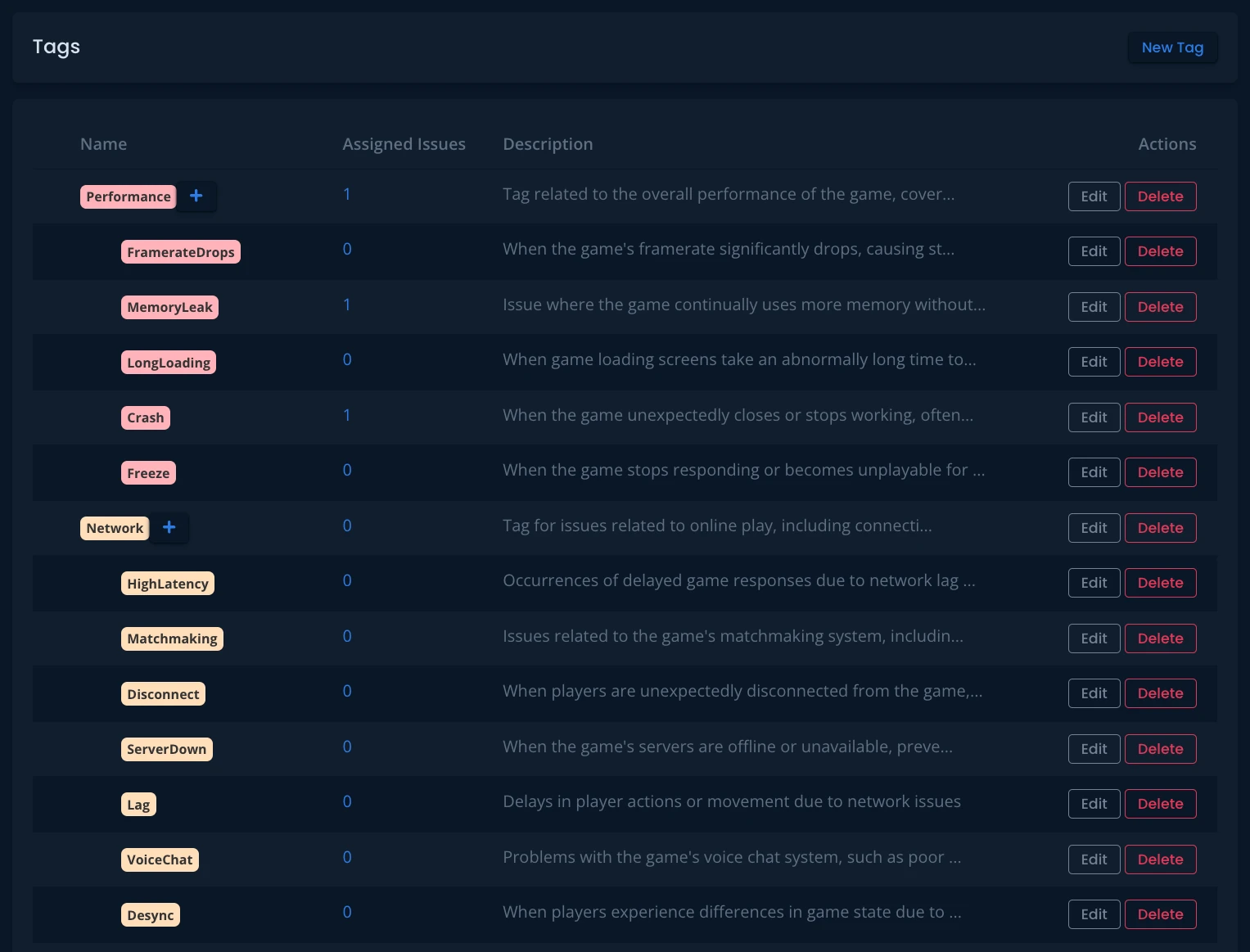
Tags Can Now Include Spaces – More Readable Than Ever
Previously, tag names couldn’t contain spaces, which sometimes resulted in less user-friendly formats like FPS_Drop instead of FPS Drop.
Now, tags can include spaces, making them easier to read. Behind the scenes, underscores (_) are still used for database purposes, but what you see will look clean and natural.
Why Did We Make These Changes?
All of these improvements are directly based on community feedback. We heard that the old tagging system wasn’t always intuitive and that setting it up could be time-consuming.
Now, you get:
✅ Predefined tags for new projects
✅ The ability to assign multiple tags to a single bug report
✅ A structured hierarchy for better organization (but you decide how to use it!)
✅ More readable and intuitive tag names
This is a core update to BetaHub, so if you encounter any issues or have questions, let us know on Discord!
Want to learn more about configuring tags for your project? Check out our detailed documentation.
📢 Got Feedback? Let Us Know!
The new tagging system is a big step forward, but if you have ideas for further improvements or experience any issues, reach out to us on Discord. We’re here to make BetaHub the best tool for you!
➡ Join our Discord and share your thoughts! discord.gg/g2wpRtG 🚀
Thanks for your input – together, we’re building a better tool for game developers! 🎮🔥
Join for free today
Supercharge your team with the best bug tracking and player feedback tools. No credit card required, forever free.
Our Mission
At BetaHub, we empower game developers and communities with an engaging platform for bug submission. We foster collaboration, enhance gaming experiences, and speed up development. BetaHub connects developers, testers, and players, making everyone feel valued. Shape the future of gaming with us, one bug report at a time.

2026 © Upsoft sp. z o.o.
